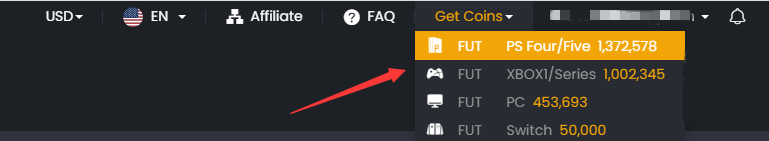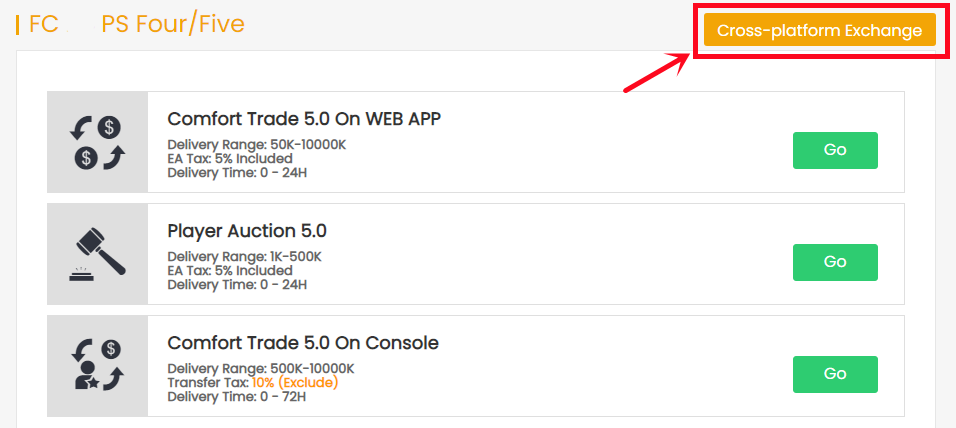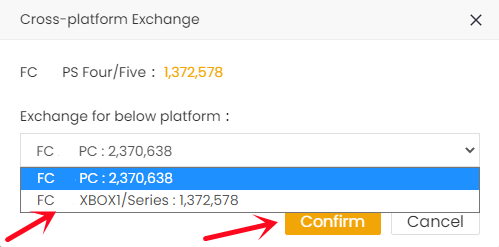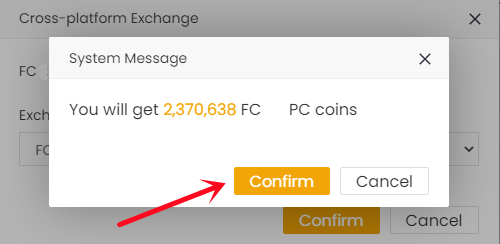Rest assured that paying on M8X.com is completely secure, and your personal information is well-protected. We prioritize our customers' security and have implemented measures to safeguard their payment details and any other personal data. Be confident that any information you provide will always be kept private and will never be shared with third parties.
当然可以,在 M8X 上注册是完全免费的,它使您可以简单快速地在 M8X 下单,以及其他好处。
At M8X, we prioritize honesty, safety, and transparency. With that in mind, it's important for our members to verify their identity. This process ensures that you are who you say you are. Taking a few extra minutes to verify your identity not only helps to keep M8X a safe and secure platform but also helps fight against fraud and other malicious activities.
The simple verification is only for the first purchase. We need your permission to confirm that the payment was authorized and keep your money safe! For more details about this verification, please check your payment email after paying successfully.
Further Verification (Card Verification) is required in the following cases:
- It's the first time you purchase on M8X.com and your payment is more than $100.
- Your risky score is too high. That may be:
1) The distance between your current location and the place where you registered your payment account is too far.
2) You have used a proxy when placing your order.
3) Illegal internet connection service.
Privacy
At our organization, the protection of our customers' privacy is of utmost importance. We take the management of personal information that you provide while submitting your verification documents very seriously, and our Privacy Policy governs all aspects of this process. Rest assured that all your details are kept confidential and treated with the utmost care to ensure that your privacy is maintained.
购买 FC 26 金币、球员、代练服务、SBC:
M8X 是一个安全可靠的平台,提供廉价且快速的 FC 26 金币、球员、代练服务、SBC。每天都会提供大量的 FUT 金币,并且可以轻松安全地转移到您的游戏账户。
享受优质服务:
成为 M8X 的会员后,您可以轻松跟踪您的订单、获取优惠券和折扣,并通过在线聊天全天候 24/7 联系我们。
We take pride in the reliability of our service, which provides a reliable and secure platform for users to buy and sell in-game currency, items, and boosting services. With a successful history that spans back to 2012, we have established ourselves as a trusted service provider that has assisted thousands of satisfied gamers in procuring in-game currency and items.
We maintain a robust online marketplace that caters to the needs of a wide range of users and ensures the safe exchange of in-game commodities. Our reputation for providing dependable and trustworthy services has earned us the trust and loyalty of our customers who entrust us with their in-game needs.
There are several ways for you to check your order information after payment:
1. You will get your order ID notification emails from M8X. After withdrawing coins/gold, you can track the order details by clicking on the processing icon on our website's home page.
2. If you have registered as an M8X member, you can track and check more order details on your member center.
3. You can contact us via Live Chat.
4. After delivery, we will send you an email to let you know.
它由两部分组成:
第一部分:购买金币。选择您想要购买的金币数量并成功发送付款。
第二部分:转移金币。当金币到达您的 M8X 会员帐户后,点击 “获取金币”,然后选择一种交易方式将金币转移到您的 FUT 帐户。
如需分步教程,您可以在此查看。
Delivery times vary depending on the type of game ordered and other factors such as stock availability, market conditions, high demand, and incorrect or incomplete order information. Although we make every effort to deliver orders on time, there may be instances where unexpected delays occur.
If you experience an unusually long delay with your order, we recommend that you contact us through our Live Chat support service for assistance.
Buy FUT Coins:
M8X.com is a safe, reliable place that provides cheap and fast FUT coins. A big amount of FUT coins are provided every day, easy and safe to transfer to your game account.
Buy Diablo 4 Gold:
M8X.COM is a reputable place for affordable Diablo 4 Gold across all consoles. Our flawless reputation in the gaming currency market ensures that acquiring Diablo 4 Gold through our platform is a safe and easy process. We guarantee fast delivery, secure transactions, and competitive pricing. We take pride in providing the utmost comfort and satisfaction to our customers with our premium Diablo 4 gold transaction services.
Enjoy Great Services:
By becoming a member of M8X, you can easily track your orders, get coupons and discounts, and contact us 24/7 via live chat.
此简单验证仅适用于首次购买。我们需要您的许可来确认付款已获授权并保障您的资金安全!有关此验证的更多详细信息,请在成功付款后查看您的付款电子邮件。
在以下情况下需要进一步验证(银行卡验证):
- 这是您首次在 M8X 上购买商品,并且您的付款金额超过 100 美元。
- 您的风险评分过高。原因可能是:
1) 您当前位置与您注册支付账户的地点之间的距离太远。
2) 您在下单时使用了代理服务器。
3) 非法的互联网连接服务。
我们承诺您的所有信息都将保密,不会泄露给任何第三方!
注意事项:
A. 账户中至少保留 10000 金币。
B. 交付期间请 不要登录 账户。
C. Web APP 上需解锁转会市场。
1. 下单前请登录会员账户,选择 "FC 26" 并点击 "FC 26 金币"。
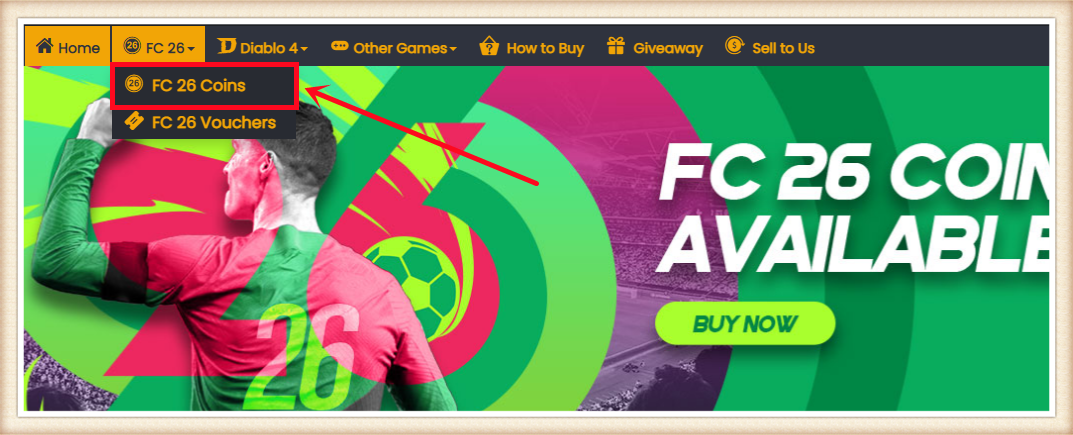
2. 选择你的主机,输入或选择购买的金币数量,然后点击 "立即购买"。
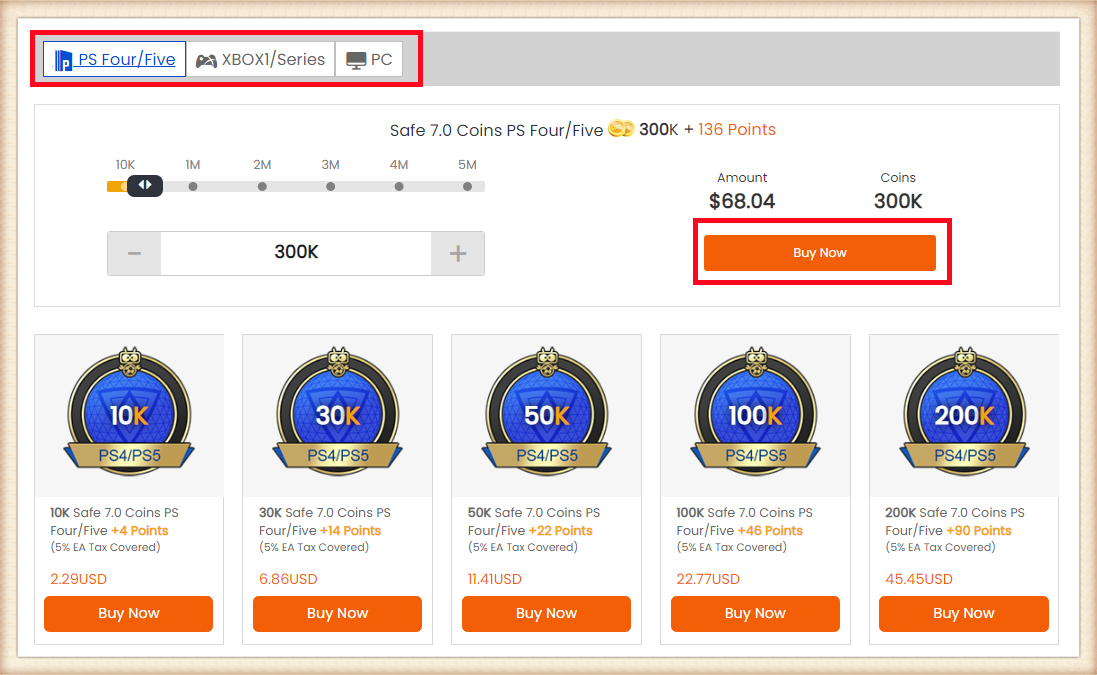
3. 选择支付方式并进行结算。
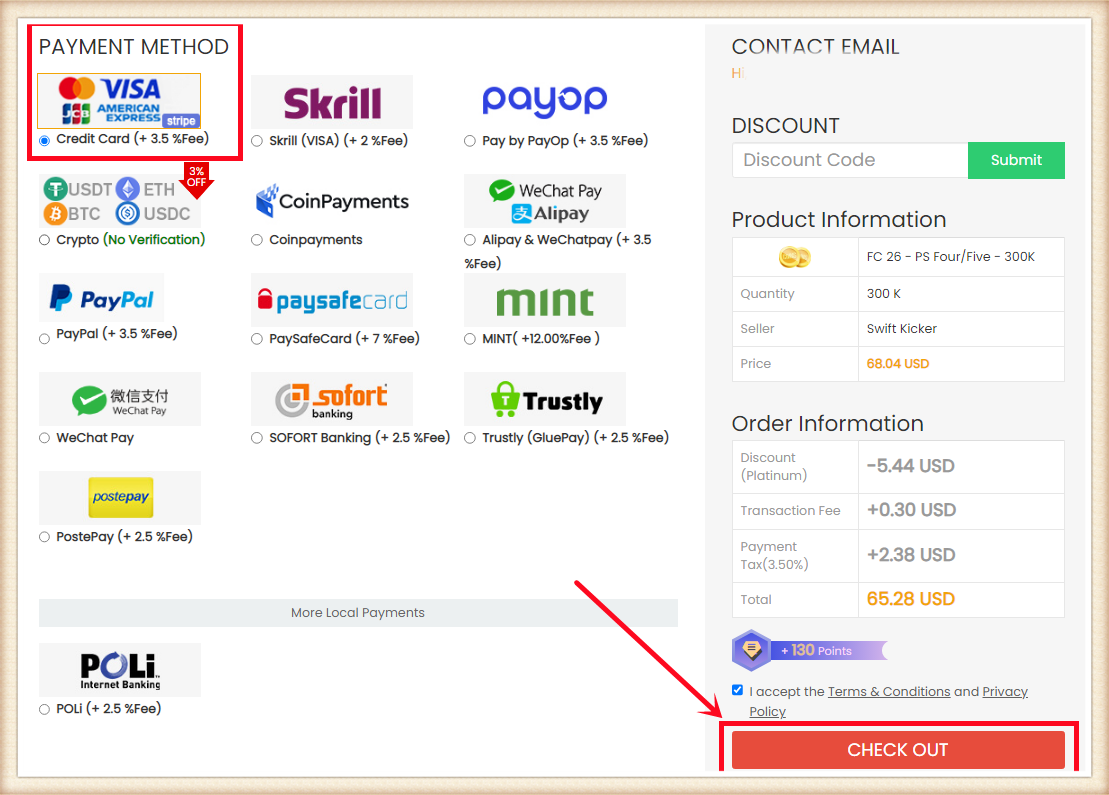
4. 点击右上角的 "领取金币",找到订单并点击 "领取金币"。
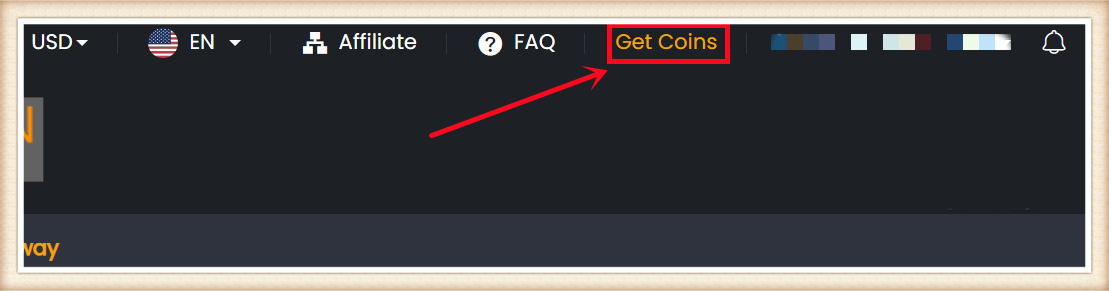
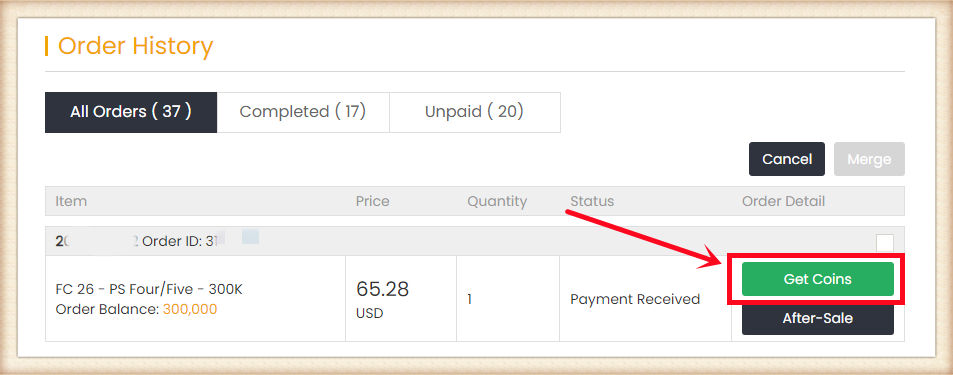
5. 选择 "Comfort Trade 7.0 在 WEB APP 上" 方式,输入正确的 EA 账号信息,然后点击 "提交"。系统验证账号需几分钟,请耐心等待。
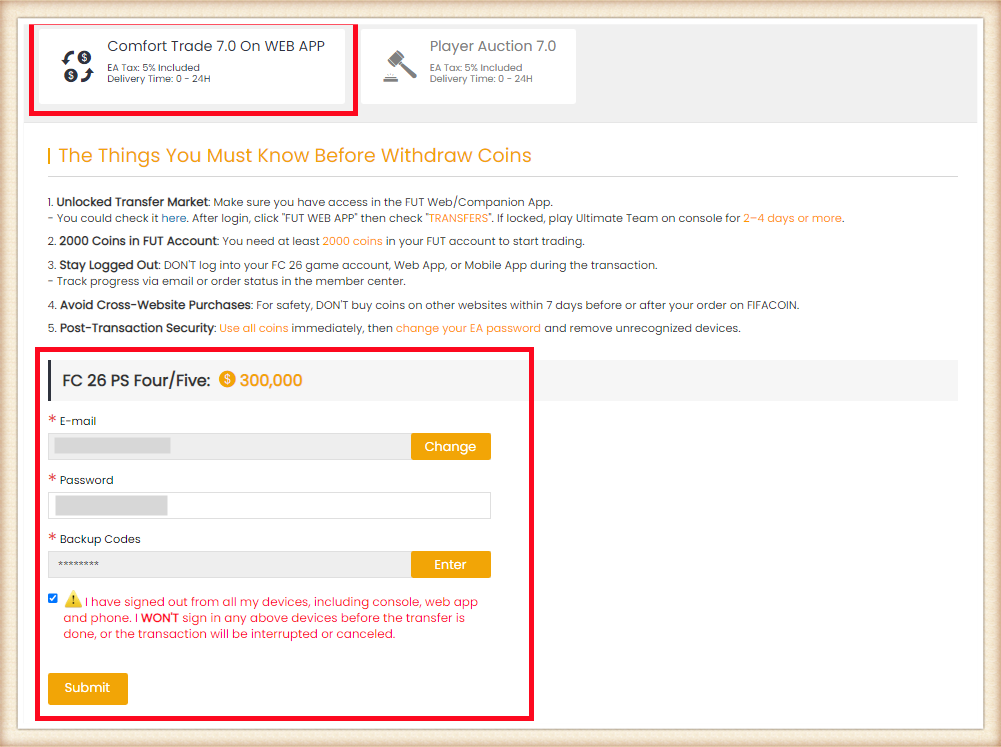
6. 你可以在 "交付历史" 查看金币转账进度。
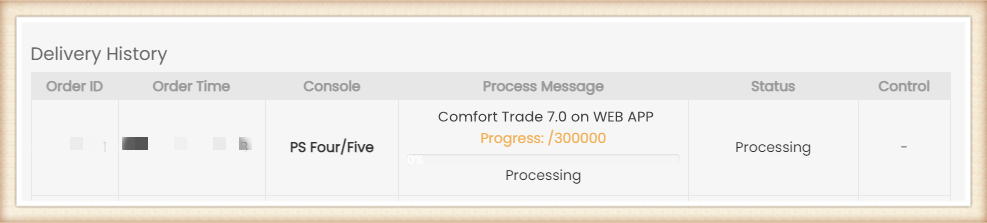
注意:
A. 账户中至少保留 5000 金币。
B. 配送期间请勿登录您的账户。
C. 网页应用程序上解锁转会市场是必要的。
1. 下单前请先登录您的会员账户,点击“FC 26 Coins”。
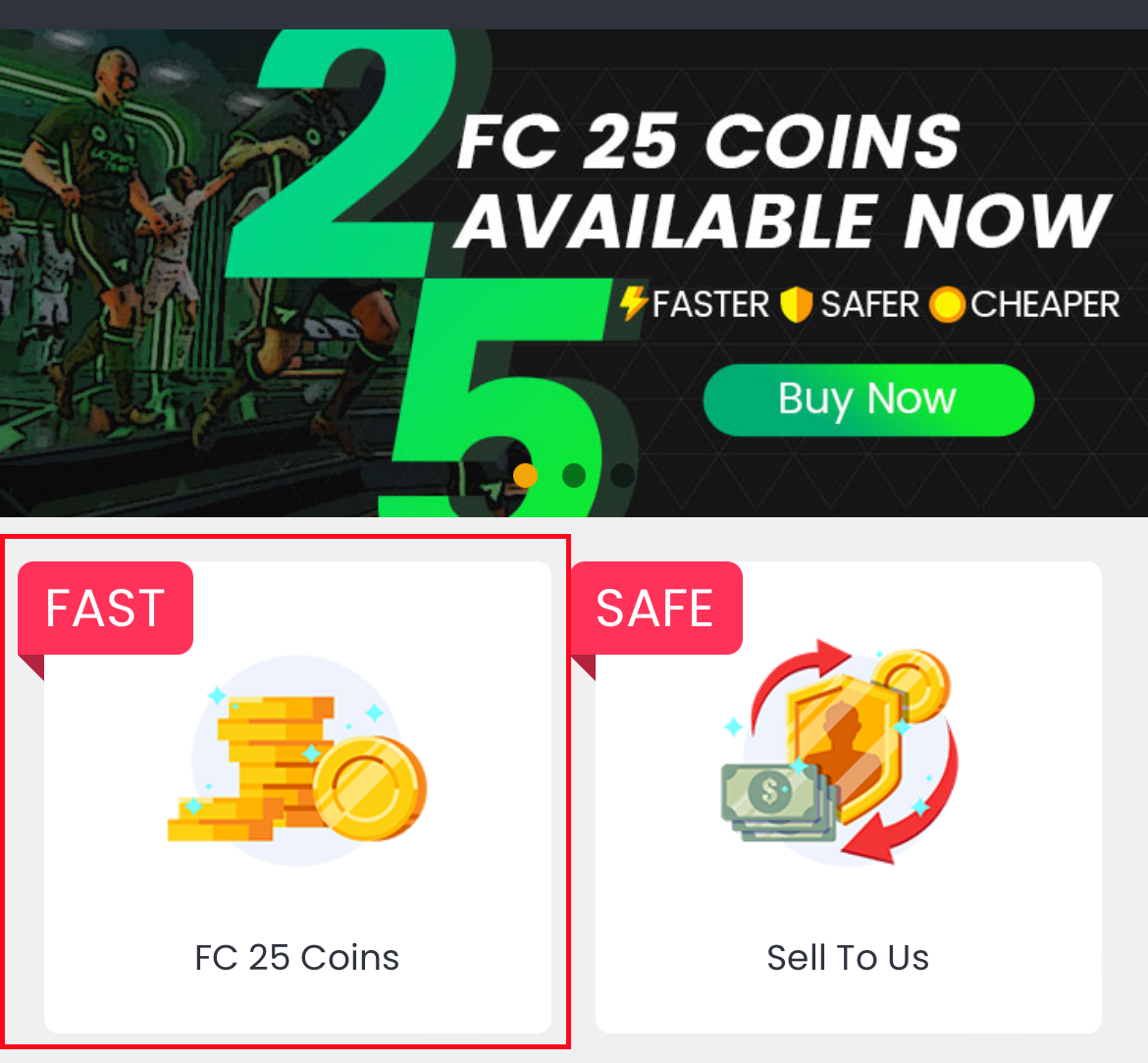
2. 选择您的游戏平台,输入或选择您想购买的金币数量,然后点击“立即购买”。
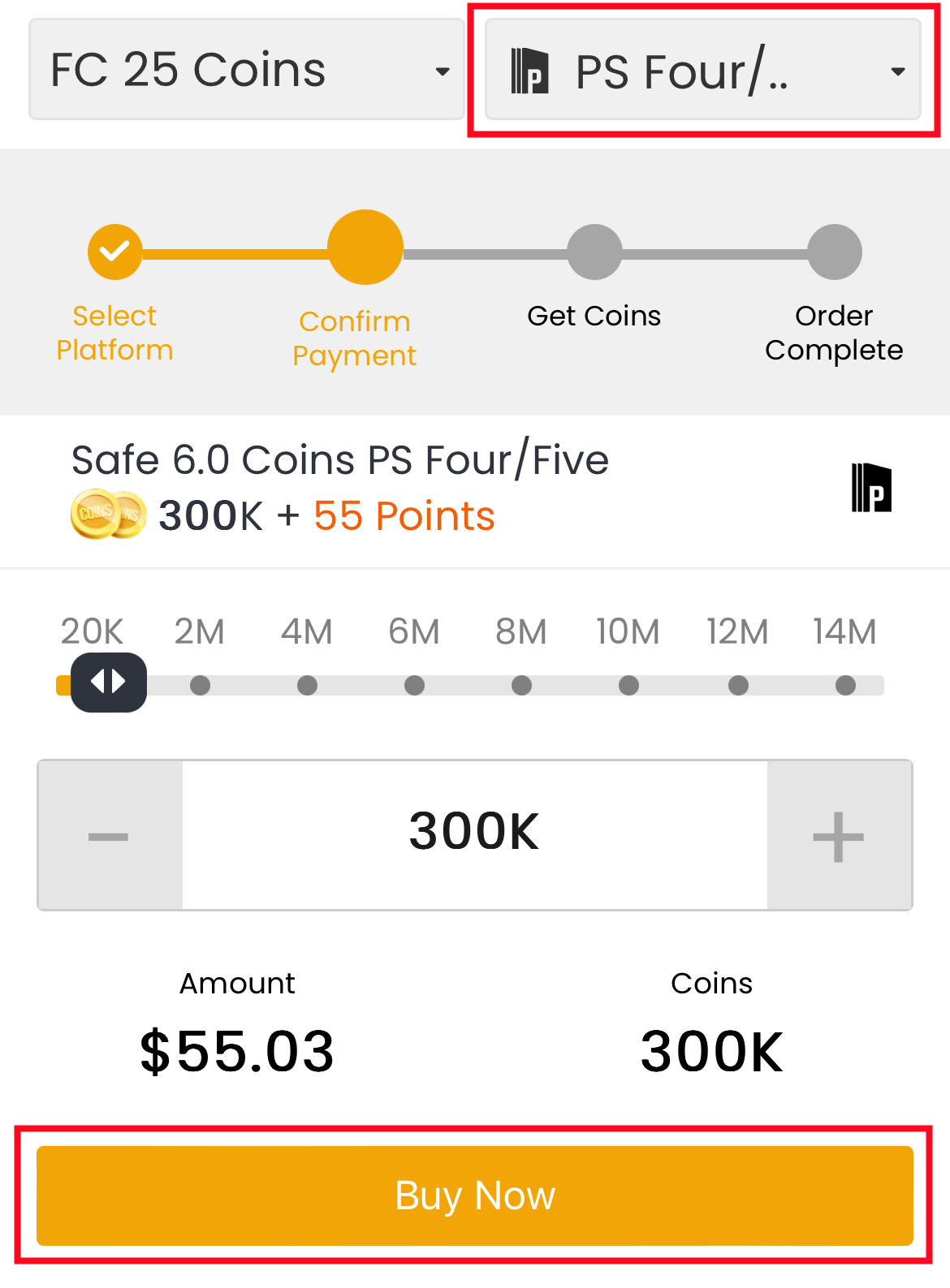
3. 选择支付方式并继续结账。
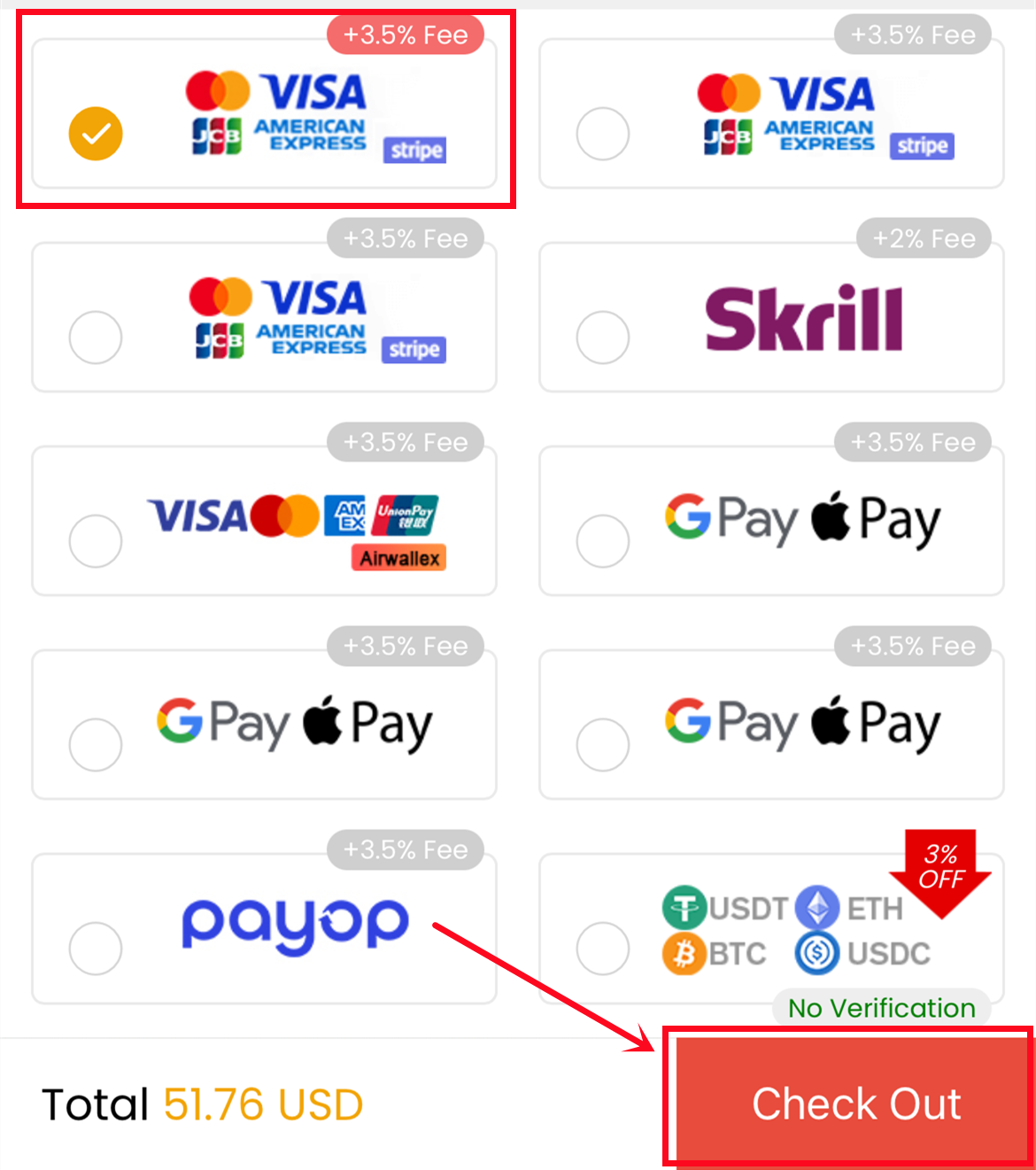
4. 转到页面底部的“获取金币”,找到您的订单,然后点击“获取金币”。
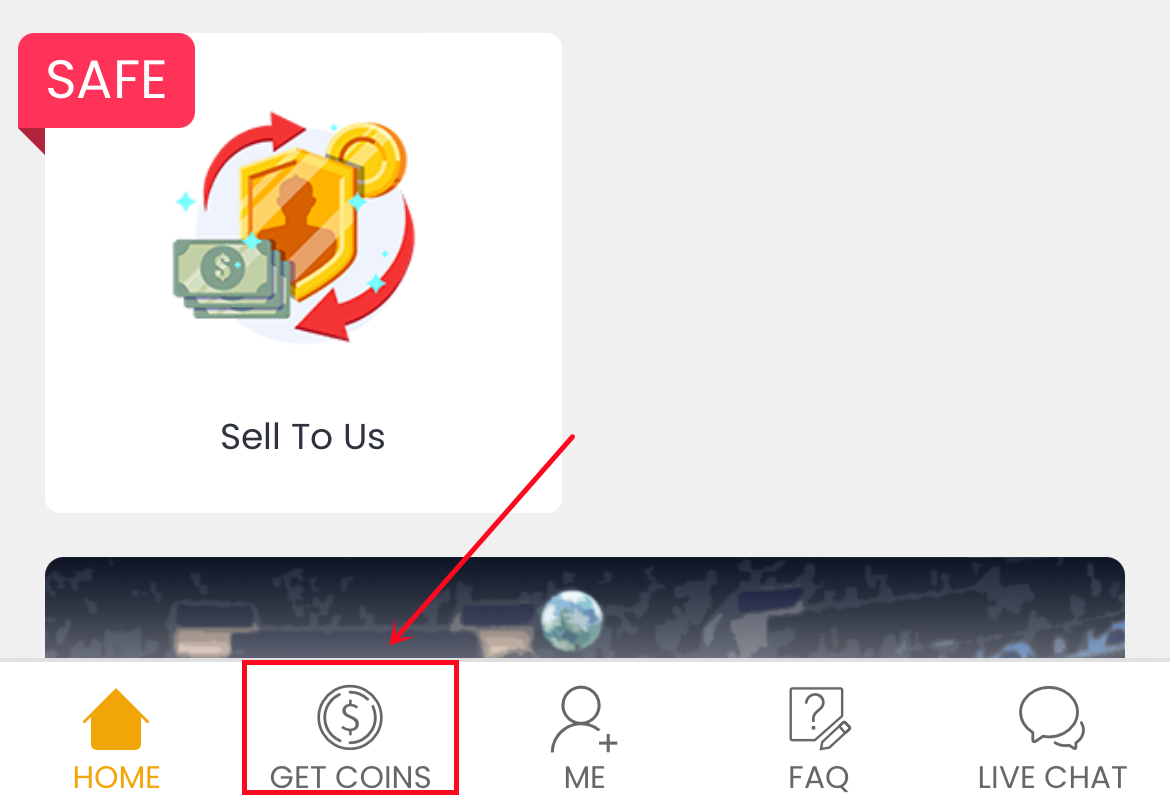
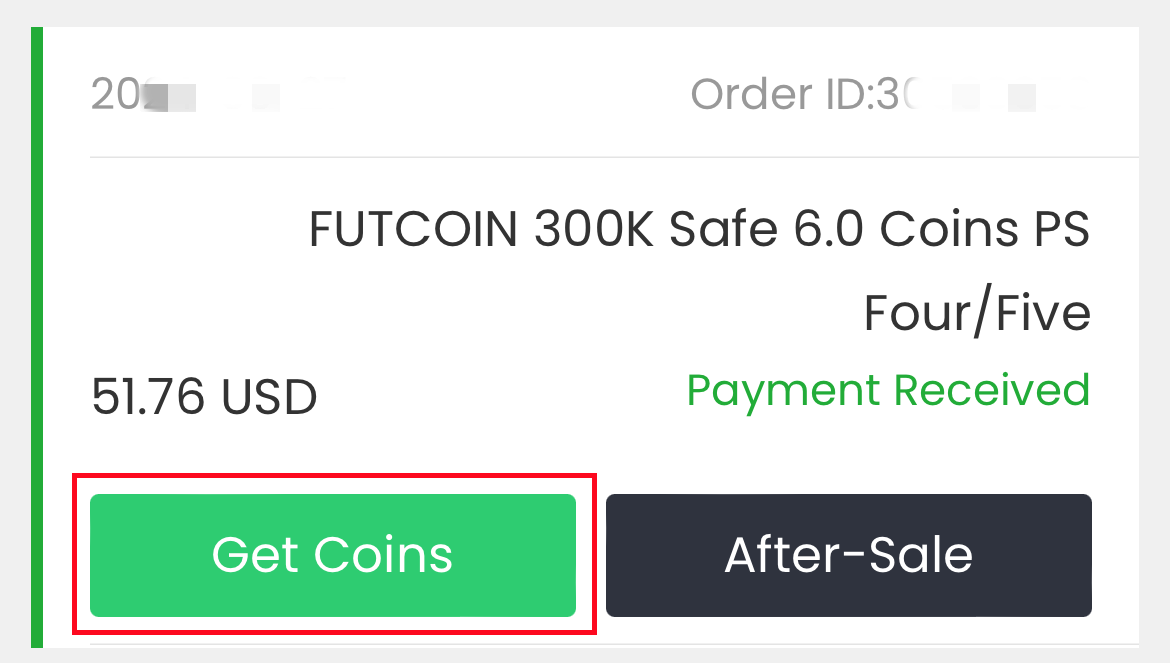
5. 选择“Comfort Trade 7.0 网页应用程序”转账方式。在下面输入您正确的 Origin 账户信息,然后点击“提交”。验证您的账户需要几分钟,请耐心等待。
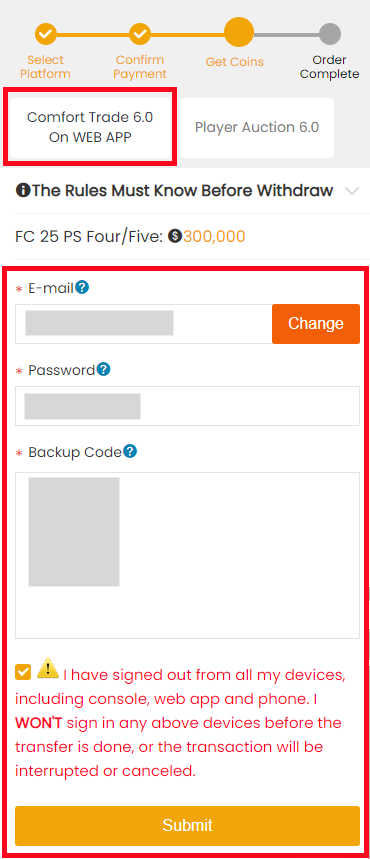
6. 您可以在“我的 - 我的提现订单 - 金币发货历史”中查看金币转账进度。
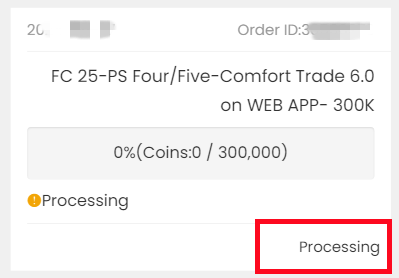
1. 请前往 https://www.ea.com 并登录。
2. 点击页面右上角的 个人资料,然后点击 “账户设置”。
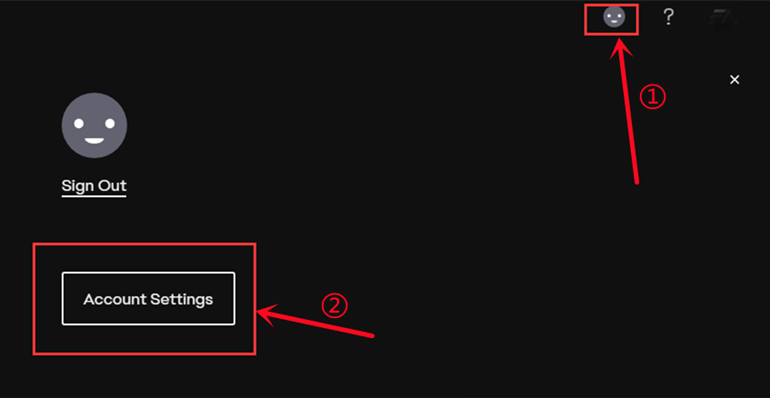
3. 点击 “安全和隐私” 选项。
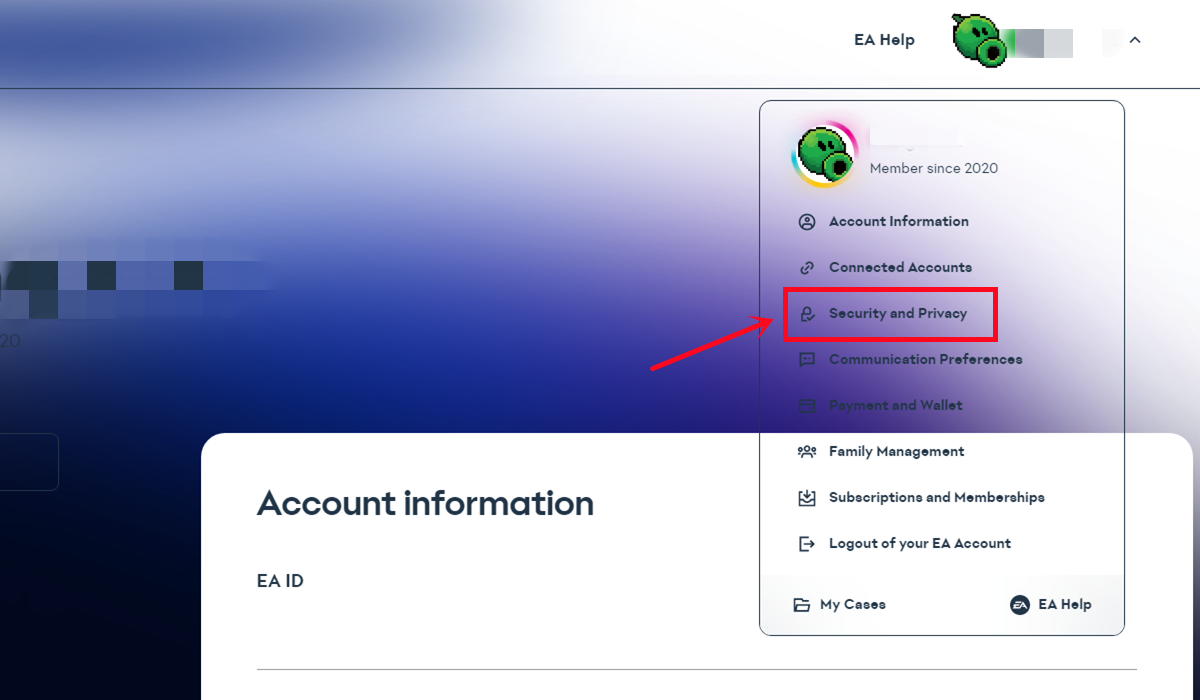
4. 选择 “双重验证(以前称为登录验证)”。
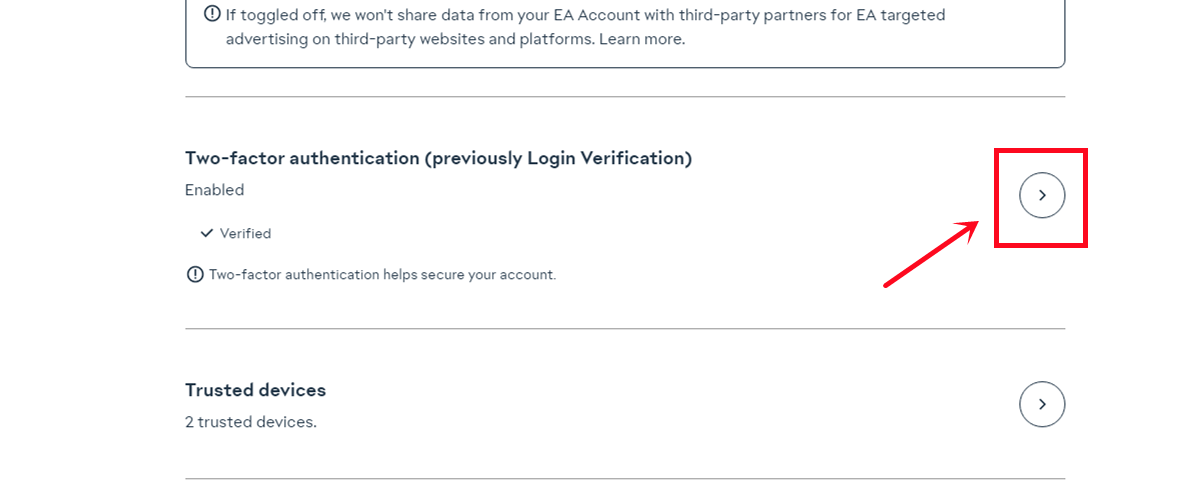
5. 点击 “开启”。
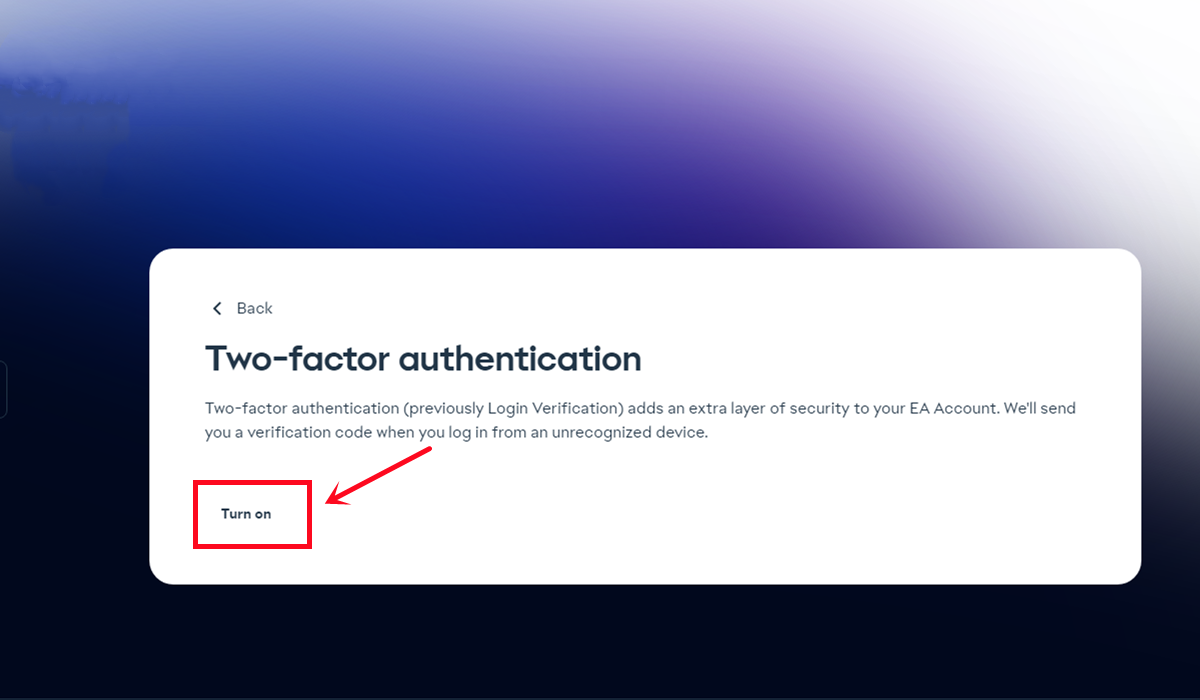
6. 选择 “电子邮件”,然后点击 “发送代码”。
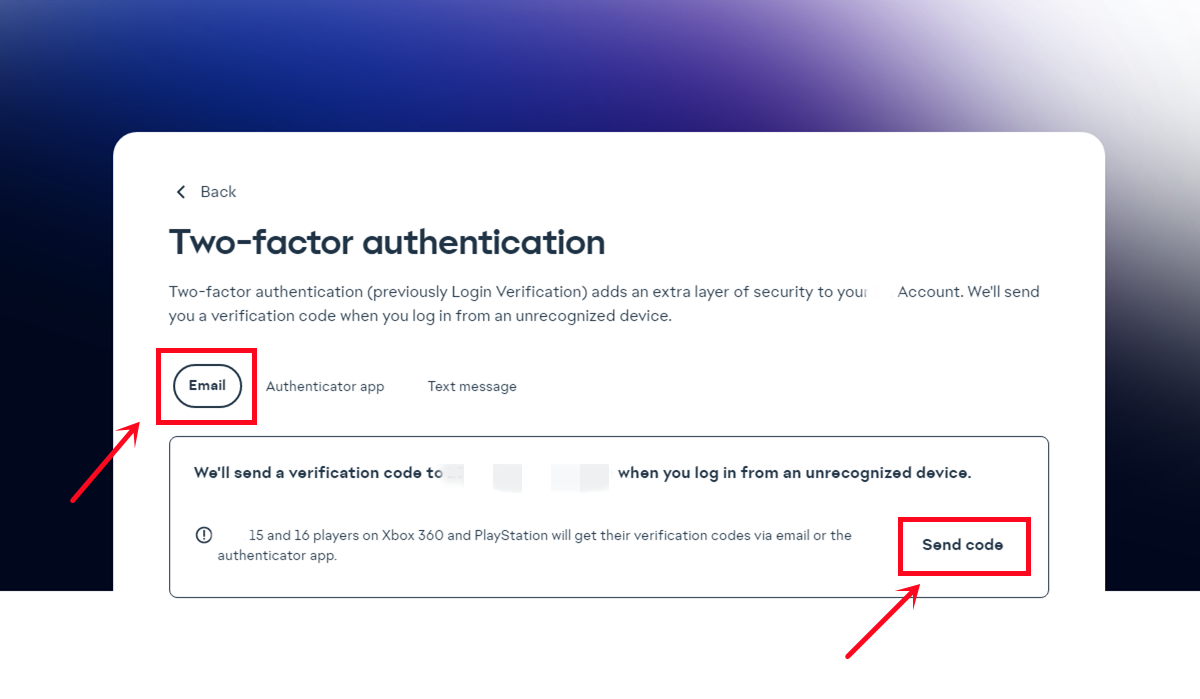
7. 输入您在电子邮件收件箱中收到的安全码,然后点击 “提交”。
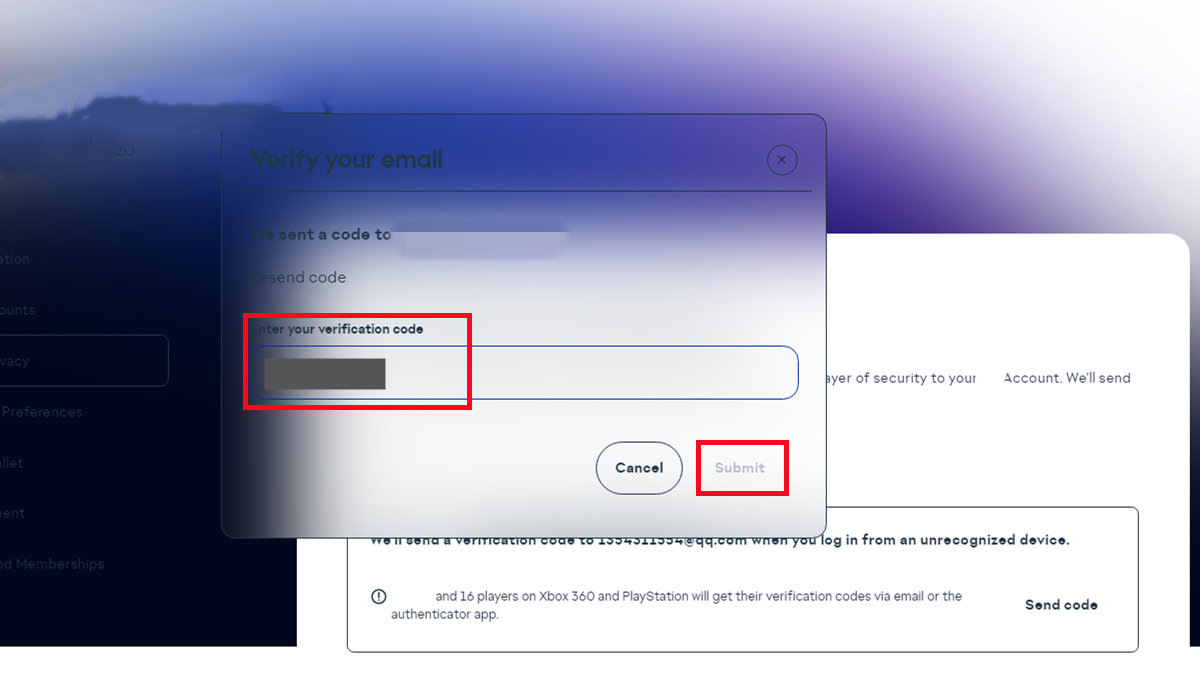
8. 点击 “查看备用代码”。
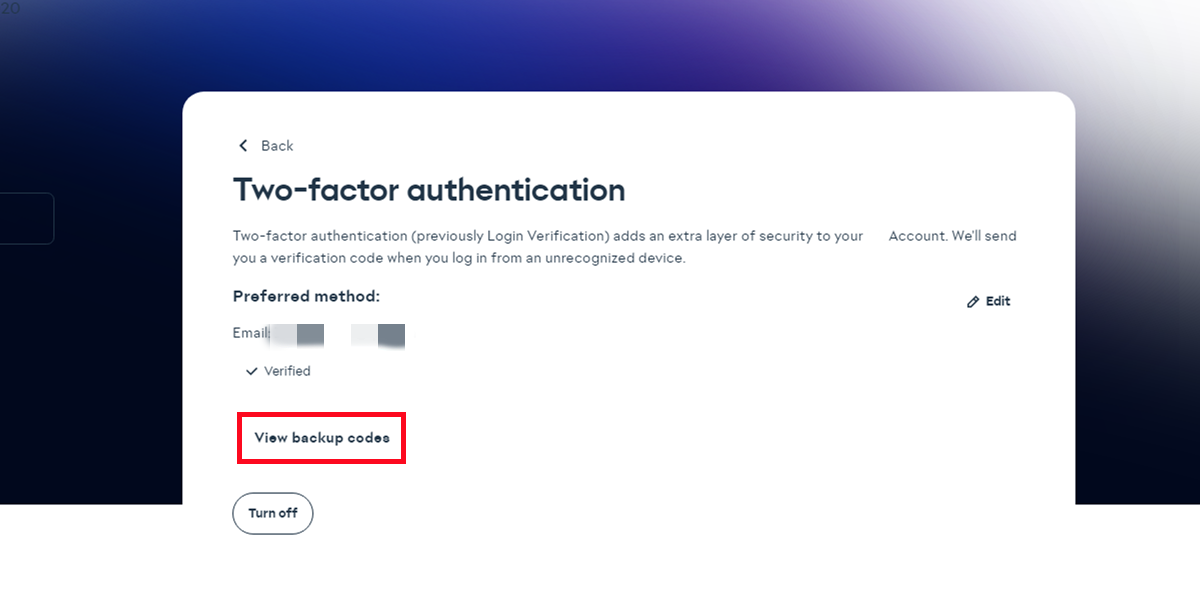
9. 一次性复制所有六个黑色备用代码,然后将其粘贴到相应的字段中。
注意: 每个代码只能有效使用一次。请确保您提交的每个代码都是有效的。
点击 “创建新代码” 以获取新的有效代码。
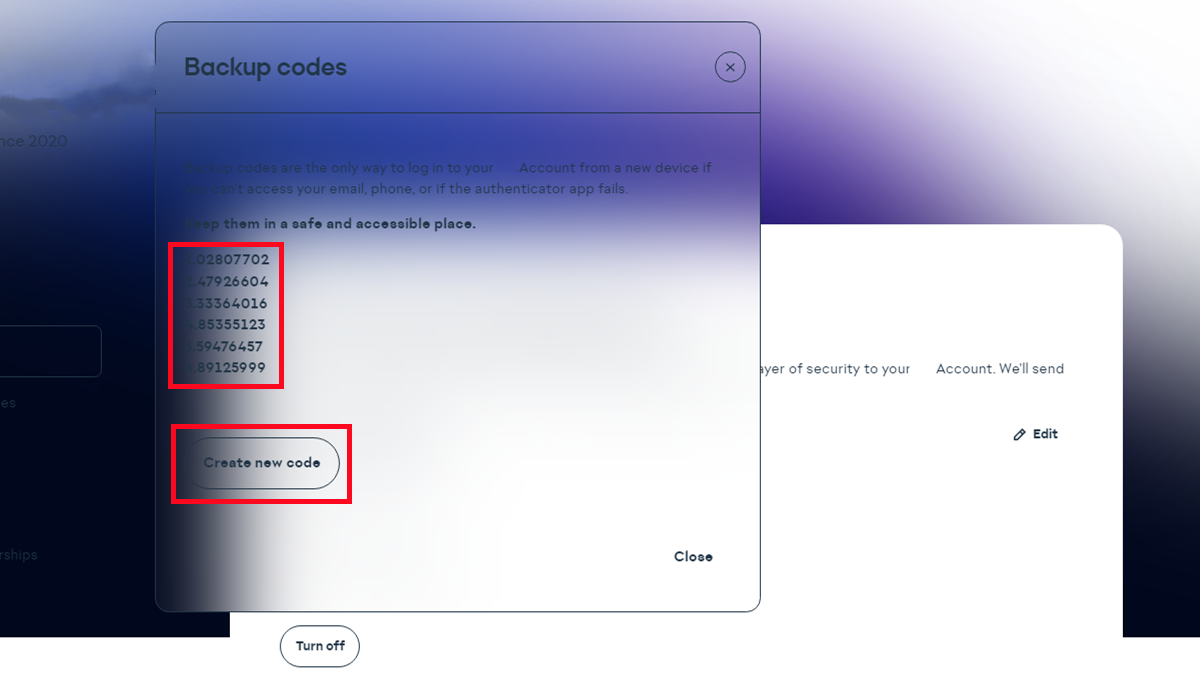
1. 打开你的 PS4/X1/游戏
2. 登录 FC Ultimate Team

3. 选择底部的“离开 FUT”按钮以注销 Ultimate Team,然后选择“是”。
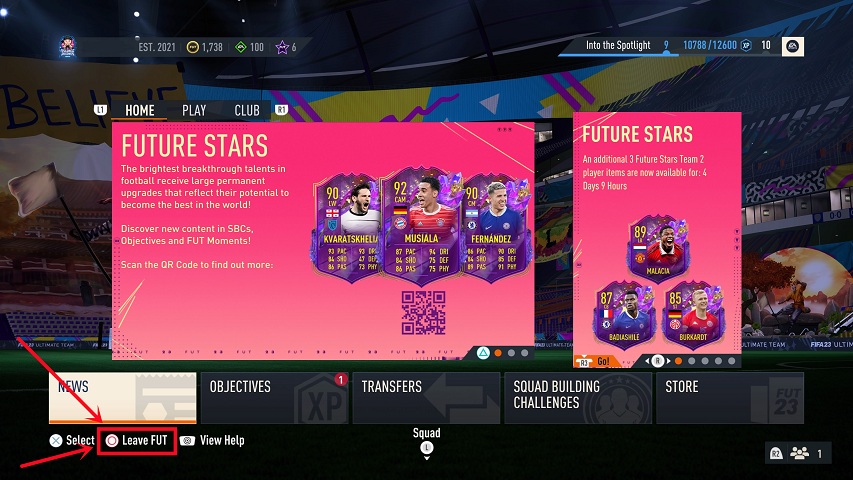
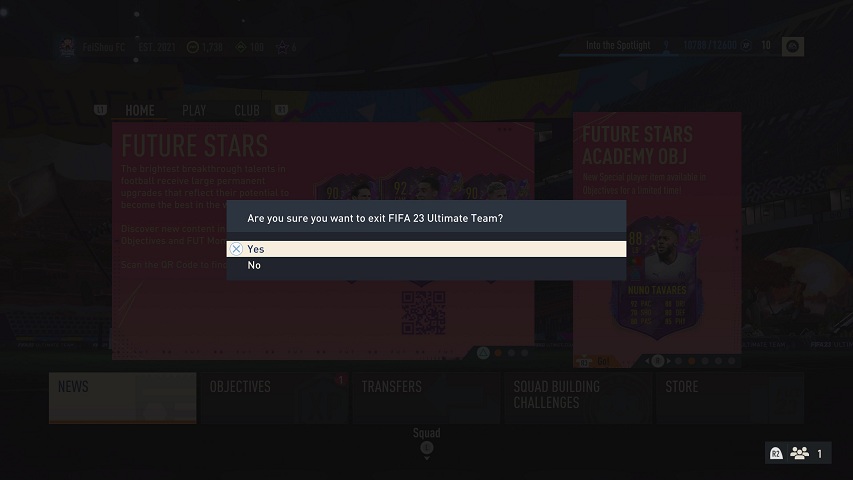
之后,您已成功注销 Ultimate Team。在交易处理期间,请勿登录。
不,在我们转移您的游戏币/球员时,您无法在您的 PlayStation、Xbox 或 PC 上玩 FUT 游戏。此外,您不能通过 FUT Companion App 或 Web App 访问您的 Ultimate Team,因为这样做会中断并延迟交付。
但是您可以在您的游戏机上玩其他游戏,一旦您的订单完成,我们将与您联系告知您。
关于您订单的任何更新,我们将发送电子邮件通知您。请确保您订阅了该邮件,您可以在此处查看。
1. 付款订单:
首次购买:大约需要 5 - 30 分钟完成简单的验证。
老客户:如果购买金额低于 100 美元,则只需几秒钟。
订单金额 >100 美元:需要 5 – 30 分钟完成“银行卡验证”,然后只需几秒钟。
2. 提币订单:
舒适交易:0-12 小时/10 万,请确保所有信息正确。
我们将通过电子邮件向您发送订单进度更新,此邮件将发送至您在 M8X 注册时使用的电子邮件地址。这些电子邮件将包含重要的更新信息,包括可能出现的任何问题以及解决这些问题所需的步骤。感谢您的合作与耐心,我们将尽力尽快处理您的订单。
金币转账通常需要几分钟到几个小时才能完成,请耐心等待。非常感谢您的耐心!
要了解您的金币是否到账,您可以通过以下 3 种方式查看:
1. 追踪您的最新订单:
您可以通过点击首页右上角的处理图标轻松查看最新订单的状态。
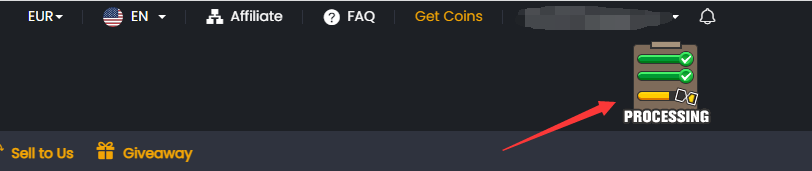
2. 详细订单信息:
有关您订单的完整详细信息,请导航至您在 M8X 会员中心的“我的提款订单”部分。此页面将自动更新您订单的最新状态和您的提款历史记录。完成后,您可以登录您的游戏帐户进行验证。
有关各种订单状态的说明,请参阅我们常见问题解答 (FAQ)中的“订单状态”部分。
3. 电子邮件通知:
我们将通过电子邮件向您发送订单进展情况的通知,发送至您在 M8X 注册时使用的电子邮件地址。这些电子邮件将包含重要的更新,包括可能出现的任何问题以及解决这些问题所需的步骤。我们非常感谢您在这方面的合作,因为我们正努力尽快处理您的订单。
通常情况下,EA不会封禁客户,但仍然存在3%的风险,因此我们建议不要大量购买或每天都购买,并在收到我们的金币后立即使用所有金币。请保留球员而不是金币以避免风险,我们建议不要在您的FUT账户中留下任何金币。如果您想再次出售该球员,我们也建议再次使用这些金币。
提示:如何安全地获取金币
1. 请不要同时在其他网站上购买任何金币。
2. 请不要在24小时内提交多个代练订单,一个订单是最好的。
3. 交易期间请勿登录您的游戏账户。
4. 收到金币后请立即使用。
1. 为确保交易顺利进行,请确认您使用了批准的方法转移您的 FUT 金币。
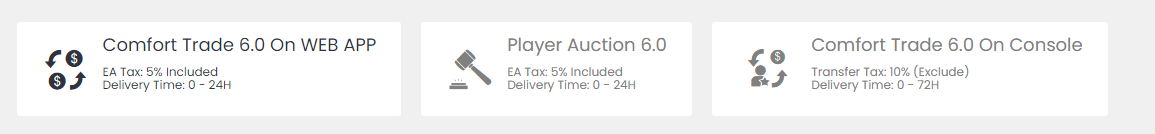
2. 此外,我们建议您查看您的提款订单状态。
如何查看:
1. 会员中心:
请导航至 M8X 会员中心内的“我的提款订单”部分。此页面提供您提款请求的实时更新和完整历史记录。
有关每个订单状态的详细说明,请参阅我们常见问题解答 (FAQ)中的“订单状态”部分。
2. 电子邮件通知:
我们将通过电子邮件向您发送订单进展情况的通知,发送至您在 M8X 注册时使用的电子邮件地址。这些电子邮件将包含重要更新,包括可能出现的任何问题以及解决这些问题所需的步骤。我们非常感谢您在这些事宜上的合作,我们将努力尽快处理您的订单。
如果您已确认正确的转账方式,并且您的提款订单显示正在处理中,但您在收到 FUT 金币时遇到了明显的延迟,请随时联系我们的在线聊天以获取进一步帮助。
通常,交易员会在订单完成后立即退出您的帐户。但是两个登录设备之间有一个冷静期,所以请耐心等待 15-30 分钟,然后再尝试登录。
如果您无法使用当前密码登录,EA 可能会重置密码。我们不会也不能更改您的密码;但是,您可以通过登录 web 应用程序并单击 https://www.ea.com/ea-sports-fc/ultimate-team/web-app/ 上的“忘记密码”选项来设置新密码。如果问题仍然存在,请通过在线聊天或电子邮件联系我们,并提供您的订单号。
您上次送货后至少需要 24 小时。请勿在 24 小时内提交多个“代练”订单,一个订单是最好的。
一般来说,如果您可以下单,这意味着有足够的库存供您使用。当您下单后,商家会尽快处理。您也可以通过在线聊天联系我们,在提取货币之前获得预计的交货时间。
有时,对于限时产品,库存可能会快速变化。我建议您尽快下单,然后在您有空闲时间时将其提取到您的游戏账户。
1. 如果您已成功付款,并且不希望在游戏账户中获得金币,您可以获得退款。
2. 如果您已经使用了部分购买的金币,您可以获得剩余金币的退款。
在以上所有情况下,请通过在线聊天联系我们以获得退款。
如何联系我们?
电脑版本:
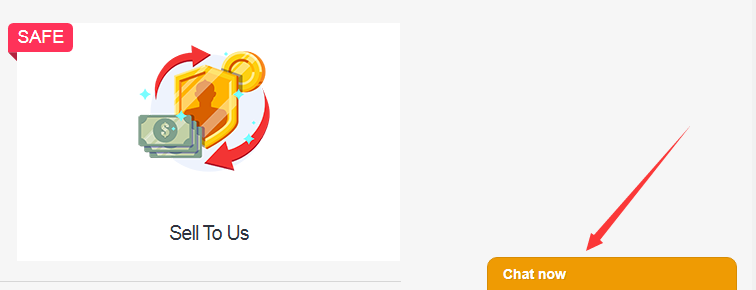
手机版本:
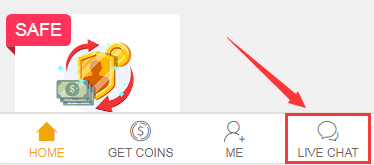
由于账户密码错误,我们无法为您转移代币。请在发送给我们之前仔细检查。
1) Comfort Buy:如何从我的主机重置我的 PSN 账户密码?
- 在您主机的主菜单上选择“设定”。
- 如下选择“PlayStation Network/账户管理”,以选择您的“账户信息”来重置您的密码。
- 输入您的“当前密码”和您的“新密码”,然后点击“确认”。
- 最后,只需使用您的新密码登录您的主机即可。
2) Comfort Buy:如何从我的主机重置我的 Xbox Live 密码?
- 使用您的账户或 Xbox Live 玩家代号登录您的主机。
- 转到“设置”并选择“账户”。
- 向右滚动到“您的信息”并选择“账户安全”。
- 选择“更改密码”。
- 输入您当前的密码,两次输入您的新密码,然后选择“立即更改”。如果您想保存密码以便用于登录其他 Microsoft 服务,请在出现提示时选择“是”。
3) Comfort Buy:如何重置我的 Origin 密码或安全问题?
- 转到 https://www.origin.com/ 并登录。单击“我的账户”,然后单击“隐私设置”。
- 选择“安全”以“编辑”您的 Origin“账户安全”。
- 回答您的安全问题或输入您的登录验证码以确认您的身份,然后单击“保存”。
- 如下重置您的密码或安全问题。
Comfort Trade:
很抱歉,由于以下原因,我们无法为您转移 FUT Coins:
1). 在发货期间请不要登录您的账户,否则您的订单将会失败。订单完成后,我们会通过电子邮件通知您。
2). 为什么在进行代练交易时总是需要验证我的账户?
请按以下步骤重新打开您的邮箱登录验证。
A). 访问 www.ea.com 并登录。
B). 点击您的用户名,我的账户,安全和登录验证。
C). 开启以激活登录验证,验证您的安全问题,并且只选择电子邮件以接收验证码。
其他延迟原因:
网络错误、EA 维护、验证过程、付款清算时间、缺货等。
赔偿标准(仅适用于代练交易):
1. 在您在我们网站下单前后的 24 小时内,请不要在其他网站购买任何金币。如果您这样做,我们将无法判断责任方。
2. 在我们完成订单后的 24 小时内,如果您收到 EA 发送的包含“因金币分发/接收而被清除/封禁”的邮件,我们将全额退款或发送相同数量的转移金币。如果邮件包含其他信息,包括但不限于“第三方登录”、“在游戏中使用作弊”、“发送金币”、“从被盗账户获取金币”等,则不适用。
3. 如果您出现以下情况,将不会获得任何赔偿:
a). 以远高于或低于市场价格交易球员卡。
b). 在比赛中作弊。
c). 异常登录行为(异地登录、账户被盗、通过第三方下单)
4. 如果您在发货期间登录账户,导致发货失败、金币被清除或账户被封禁,将不会获得任何赔偿。
5. 每个游戏账户只能获得一次赔偿。
1) 账户验证失败
-前往 ea.com 并登录。
-点击您的用户名,然后点击我的账户。
-选择安全性,找到登录验证部分。
-点击开启以激活登录验证,验证您的安全问题,并且仅选择电子邮件以接收您的验证码。
https://help.ea.com/en/article/origin-login-verification-information/
2) 没有剩余尝试次数
看来 EA 锁定了您的账户,因为您输入了错误的安全问题答案。请在下单前在您的主机上重置您的安全问题答案。
https://www.fifacoin.com/contents/What_should_I_do_if_I_forgot_my.html
3) 请通过电子邮件开启两步验证码
如果您在手机上安装了 App Authenticator 来获取安全码,请更改为通过邮箱和手机短信接收安全码,而不是 App Authenticator。
-请在 www.origin.com 上登录您的账户。
-选择“隐私设置”。
-点击“安全性”,当您看到“登录验证”是“关闭”时,请“开启”它。
-然后请选择仅通过邮箱接收安全码。
https://help.ea.com/en/article/origin-login-verification-information/
如有任何问题,请随时联系我们的 在线客服。
系统会在对您的会员账户进行综合分析后,自动计算出经验值。 影响经验值的因素包括但不限于购买金额和近期用户行为(例如消费频率、账户活动、验证等)。 由于复杂的计算过程,经验值因账户而异。 会员可根据不同的经验值范围授予不同的会员级别,享受该级别会员的特权。
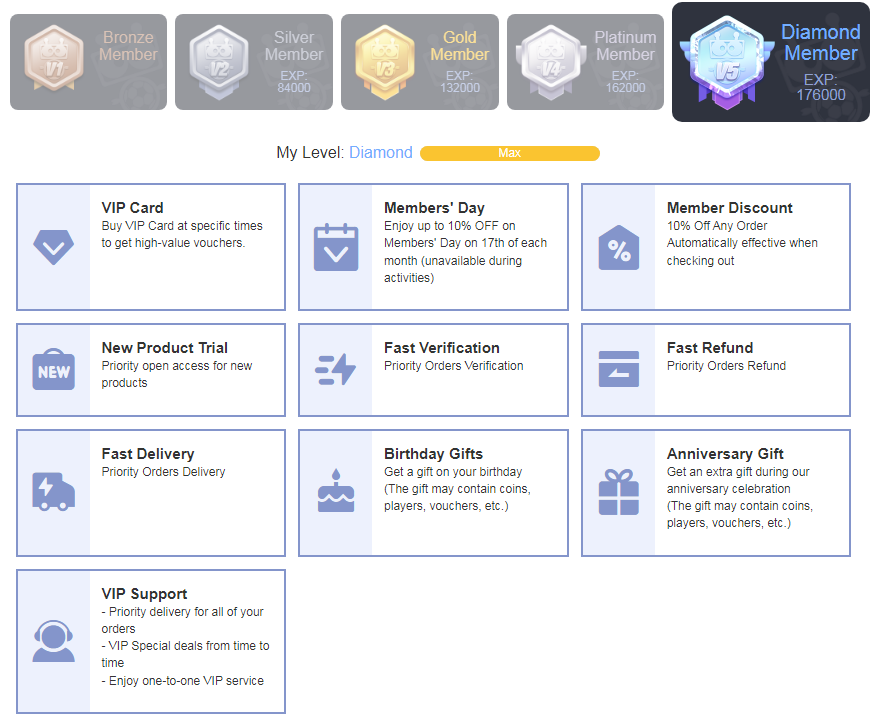
消费:在M8X.COM下单,即可获得积分。 1 美元 = 1 积分。
任务:按照要求完成任务,即可获得积分。
目前可用的任务如下:
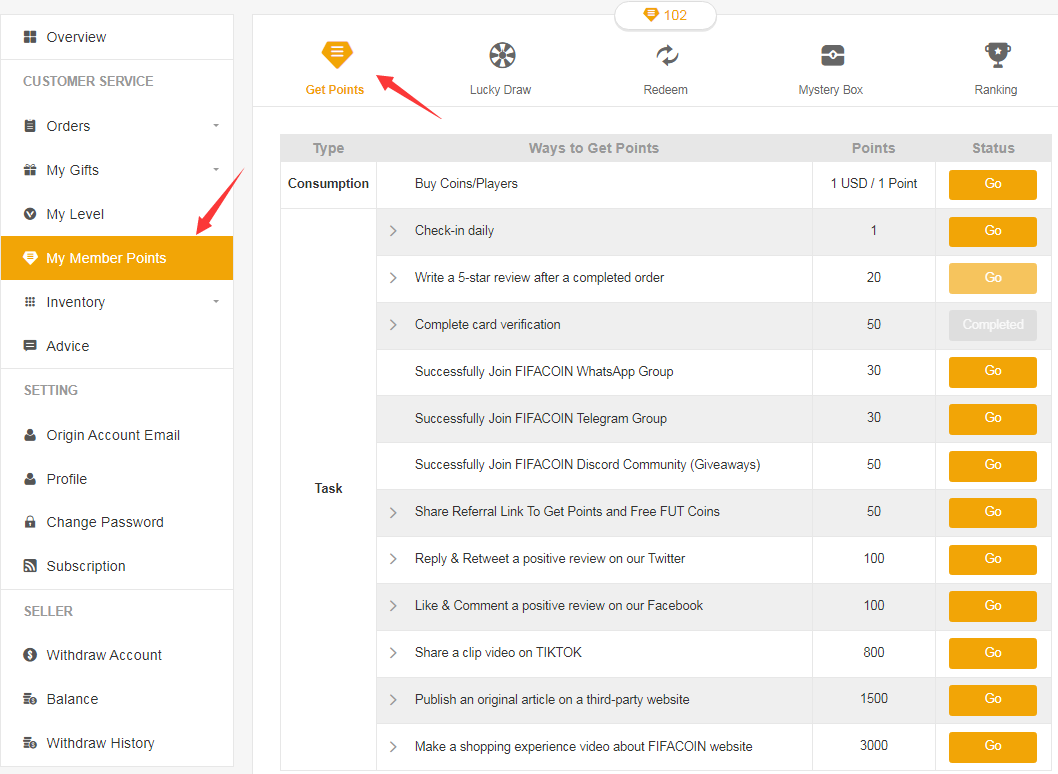
更多任务详情请查看“会员中心-我的等级&积分-获取积分”。
对于金币、玩家和折扣:
它们将自动发送到您的会员帐户。
金币-在您的“金币余额”上检查它们。
玩家 - 在“会员中心 - 库存”上查看。
折扣-在“会员中心-我的礼物-我的优惠券/我的优惠券”上查看。
对于其他奖品:
请通过在线聊天与我们联系,将您的电子邮件地址发送给我们。 我们将通过电子邮件与您联系以确认有关奖励的更多详细信息,并在 7 个工作日内发送。
Things to Know Before Purchase:
• Unlocked Transfer Market on Web App: You must have access to the transfer requests on the FUT Web/Companion App.
• 10000 Coins in FUT account: You need to have at least 10000 coins in your game to start trading. Having more coins will lead to faster and safer order fulfillment.
• Stay Logged Out: Do not log into your FC 26 game account, Web App and Mobile App to prevent any interruptions during the transaction.
Step-by-Step Process
1. Please log in to your member account, select "FC 26" and click "FC 26 Players" (If you don't have an account, please sign up first).
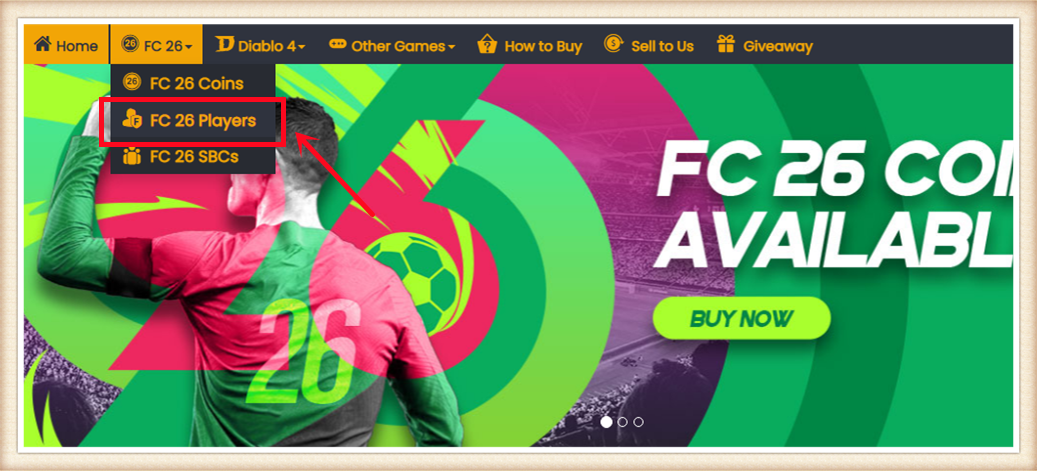
2. Choose your console and the players you want to buy.
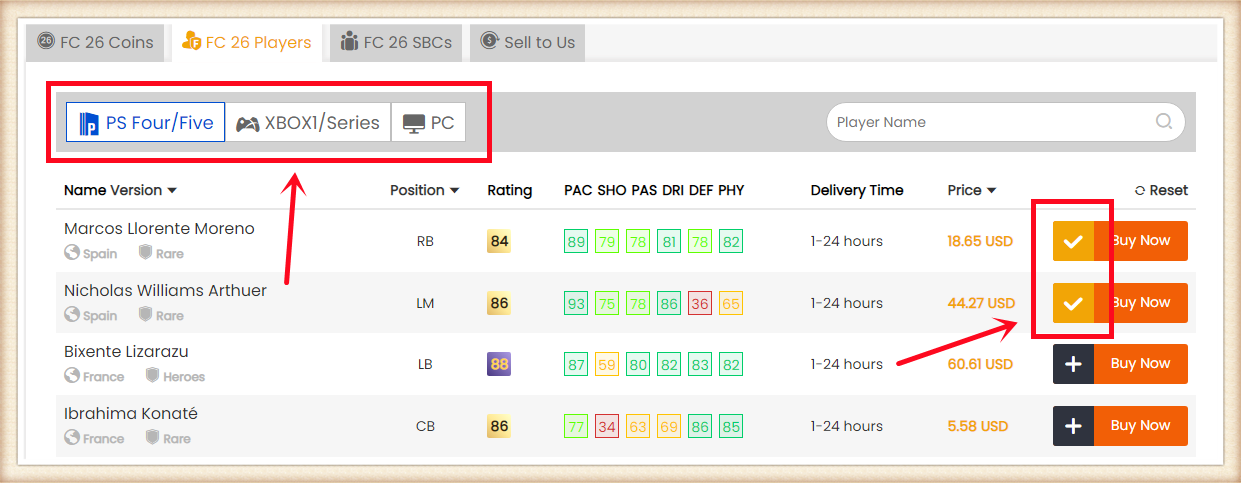
3. Click the Shopping Cart right side of the page. Double-check all the players you want to buy, then click "Confirm".
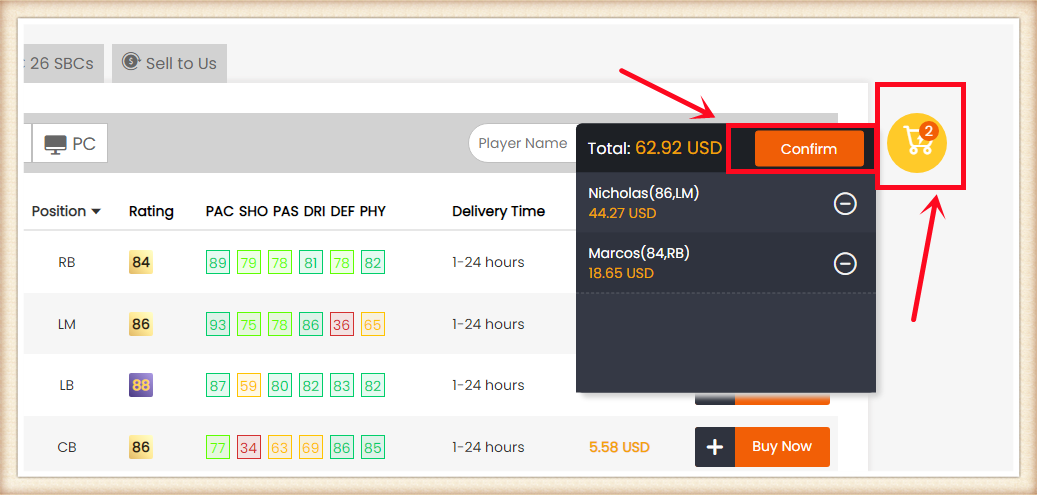
4. Choose the payment method, and CHECK OUT.
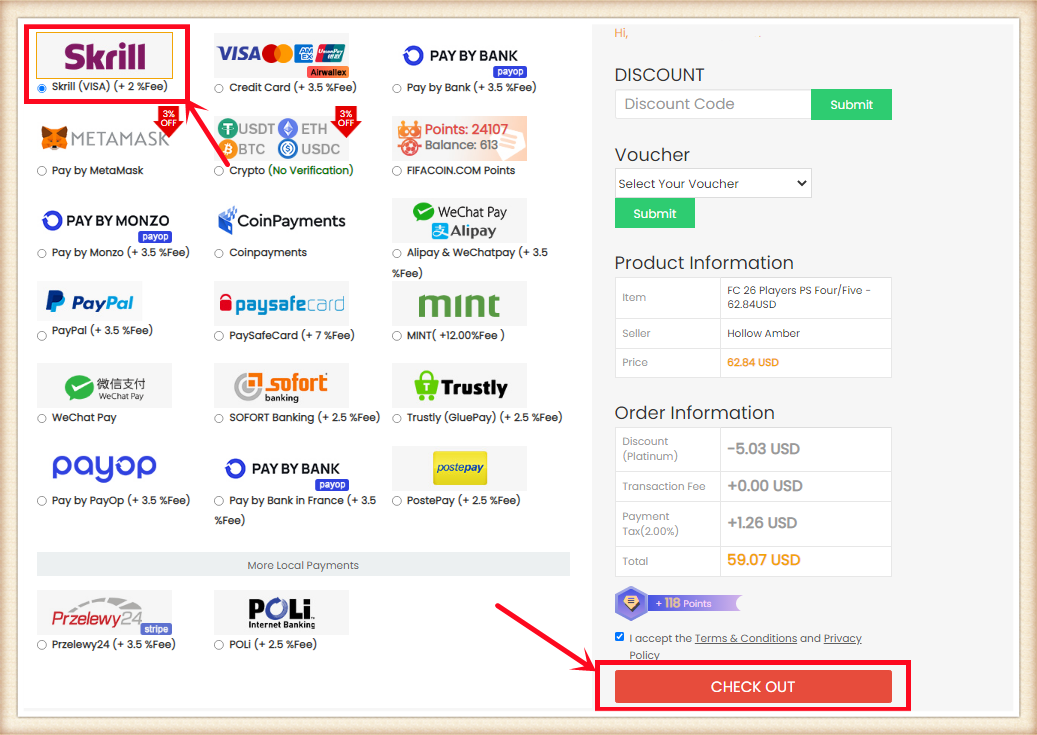
5. After paying successfully, please go to Member Center - Order History - Click "Get Players".
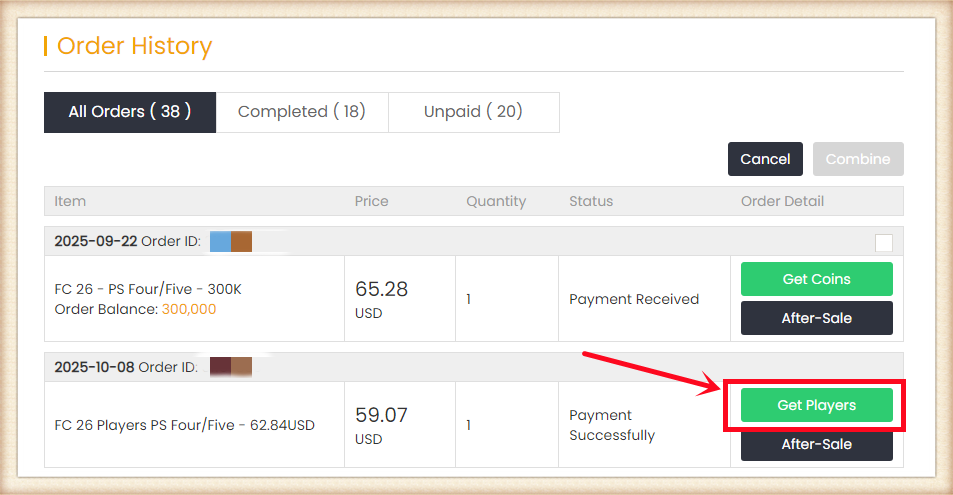
6. Type your correct game account information, and click "Confirm". It will take minutes to verify your account, please wait patiently.
Notice: Transfer market unlocking on web app is necessary to buy players.
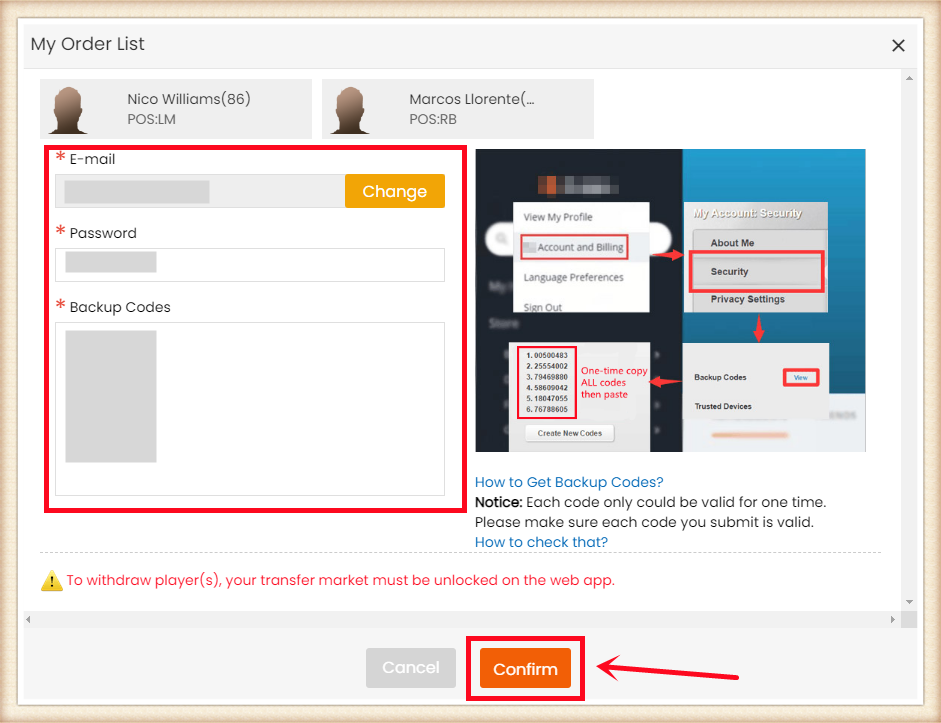
7. After a player was bought, you can go to Member Center - Orders - Player Withdraw History to check.
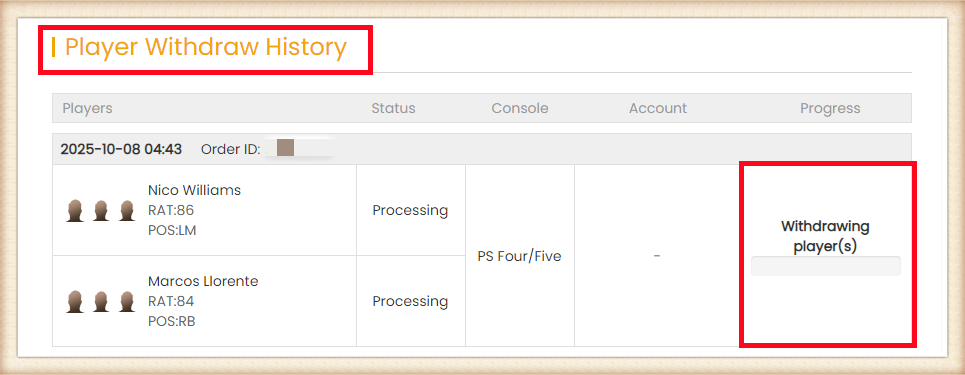
Things to Know Before Purchase:
• Unlocked Transfer Market on Web App: You must have access to the transfer requests on the FUT Web/Companion App.
• 10000 Coins in FUT account: You need to have at least 10000 coins in your game to start trading. Having more coins will lead to faster and safer order fulfillment.
• Stay Logged Out: Do not log into your FC 26 game account, Web App and Mobile App to prevent any interruptions during the transaction.
Step-by-Step Process
1. Please log in to your member account, and Click "FC 26 Players".
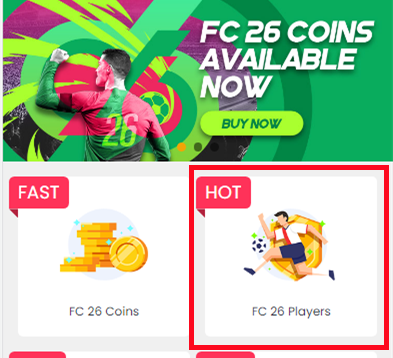
2. Choose your console and the players you want to buy.
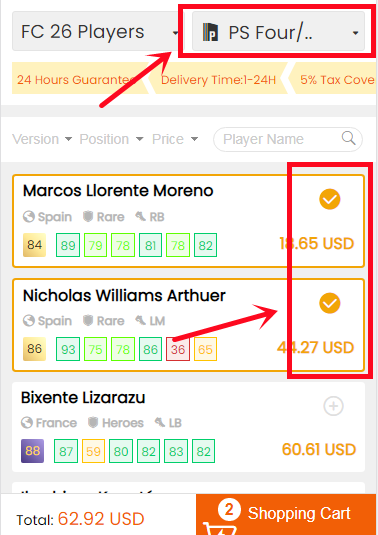
3. Click the Shopping Cart at bottom of the page. Double-check all the players you choose, then click "Confirm".
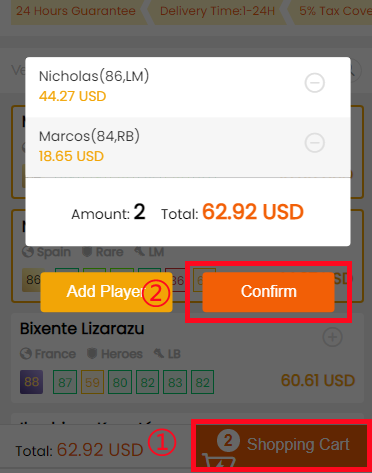
4. Choose the payment method and proceed to Check Out.
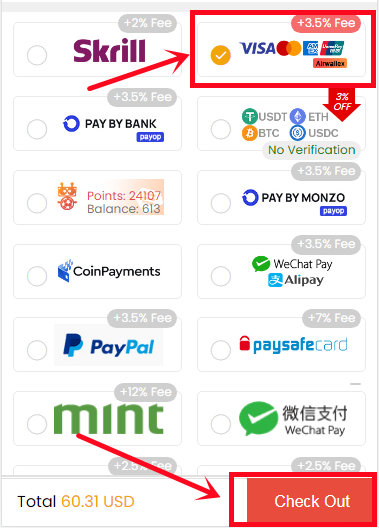
5. After paying successfully, please go to "ME - My Orders - Order History", find the order you just paid for then click "Get Players".
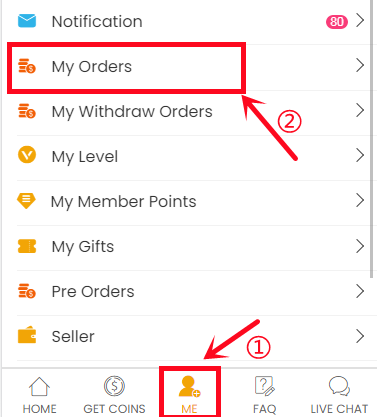
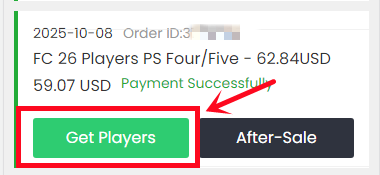
6. Type your correct game account information, and click "Confirm". It will take minutes to verify your account, please wait patiently.
Notice: Transfer market unlocking on web app is necessary to buy players.
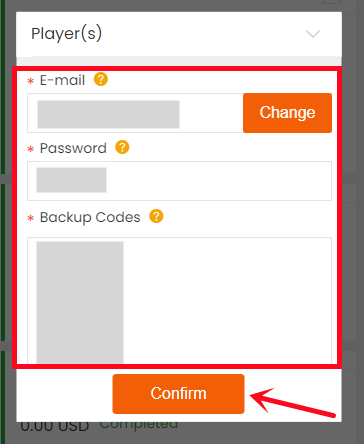
7. Then, you can go to "ME- My Withdraw Orders - Player Withdraw History" to check the order status.
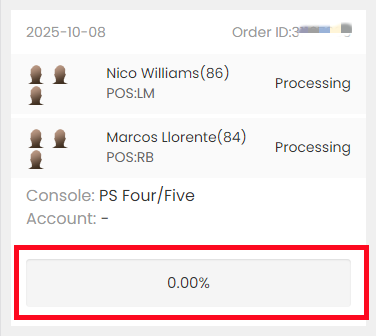
如何在 Web App 上访问转会市场
原则上,在Web App上解锁转会市场并不困难。
1. 使用您的第一个或主要 FUT 帐户
通常只需要几天时间就可以不受限制地访问 Companion App 转会市场。 几场比赛就足够了,无论是离线还是在线玩 FUT Ultimate Team 都没有什么区别。 如果您的 FUT 帐户在上个赛季已经活跃,您还可以直接访问网络/配套应用程序转会市场。
2. 使用您的第二个 FUT 帐户
需要更多的努力和纪律,因为激活 Web App 上的转会市场通常需要 3-10 天和 40-80 FUT Ultimate Team 在线游戏。
更多详情,请点击此处检查。
Transferring players usually takes a few minutes to a couple of hours to finish, so please bear with us. We really appreciate your patience!
To know whether your players arrived or not, you can know in 3 ways:
1. Track Your Latest Order:
You can easily check the status of your most recent order by clicking the processing icon located in the top right corner of the homepage.
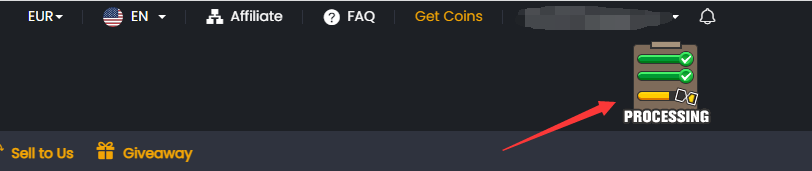
2. Detailed Order Information:
For comprehensive details regarding your order, please navigate to the 'My Withdraw Orders - Player Withdraw History' section within your member center on M8X. This page will automatically update with the latest status of your order and your withdrawal history. Upon completion, you may log in to your game account to verify.
For explanations of the various order statuses, please refer to the 'ORDER STATUS' section in our frequently asked questions (FAQ).
3. Email Notifications:
We will keep you informed about your order's progress via email, sent to the email address you used to register on M8X. These emails will contain important updates, including any issues that may arise and the necessary steps to resolve them. Your cooperation in these matters is greatly appreciated as we strive to process your order as quickly as possible.
No, you cannot play FUT game on your PlayStation, Xbox, or PC while we transfer your players. Additionally, you CANNOT access your Ultimate Team via the FUT Companion App or Web App since doing so would interrupt and delay the delivery.
But you can play other games on your console. We will keep you informed about your order's progress via email, sent to the email address you used to register on M8X. Please make sure you subscribe to it, you could check it here.
These emails will contain important updates, including any issues that may arise and the necessary steps to resolve them. Your cooperation in these matters is greatly appreciated as we strive to process your order as quickly as possible.
Important Notice Before Placing Your Order
To ensure your order goes smoothly:
• The transfer market must be unlocked on your web app to utilize our services.
• Make sure your FUT account has at least 5,000 coins.
• To prevent any interruptions, please DO NOT log in to your account while your service is being processed.
How to Order
1. Please log in to your member account before placing an order, select "FC 26" and click "FC 26 SBCs".
2. Explore the range of services we offer and click "Buy Now" on the service you need.
3. Enter all the necessary details as prompted and click "Buy Now" to proceed.
4. Select your preferred payment method and click to proceed to "CHECK OUT".
5. We'll Handle the Rest! No further action is required from your end. Our team will expertly complete the SBC processes to obtain your rewards. We will notify you via email once everything is finished.
6. You can easily monitor the progress of your SBC processing by checking your "Order History".
Besides, about the explanation of the different order statuses, you can check it on FAQ - ORDER STATUS.
Important Notice Before Placing Your Order
To ensure your order goes smoothly:
• To prevent any interruptions, please log out before placing your order and DO NOT log in to your account while your service is being processed.
How to Order
1. Please log in to your member account before placing an order, select "FC 26" and click " FC 26 Boosting".
2. Explore the range of services we offer and click "Buy Now" on the service you need. Please ensure your account meets the requirements listed for that specific boost.
3. Enter all the necessary details as prompted and click "Buy Now" to proceed.
• For elite players requiring login assistance and further discussion, please also provide your Discord username or Skype ID in the designated field. If you don't have a Discord or Skype account, don't worry! You can contact us via Live Chat after placing your order, and we'll assist you there.
4. Select your preferred payment method and click to proceed to "CHECK OUT".
5. We'll Handle the Rest! No further action is required from your end. Our team will expertly complete the boosting to obtain your rewards. We will notify you via email once everything is finished.
6. You can easily monitor the progress of your order processing by checking your "Order History".
Besides, about the explanation of the different order statuses, you can check it on FAQ - ORDER STATUS.
No, you cannot play FUT game on your PlayStation, Xbox, or PC while your order is processing. Additionally, you CANNOT access your Ultimate Team via the FUT Companion App or Web App since doing so would interrupt and delay the delivery.
But you can play other games on your console. We will keep you informed about your order's progress via email, sent to the email address you used to register on M8X. Please make sure you subscribe to it, you could check it here.
These emails will contain important updates, including any issues that may arise and the necessary steps to resolve them. Your cooperation in these matters is greatly appreciated as we strive to process your order as quickly as possible.
FC 26 的小队战斗是一种单人游戏模式,您可以与 Ultimate Team 社区中的其他小队较量,以获得奖励并提升排行榜。
你不需要。 每个人都被邀请。 您只需进入并玩即可。 就如此容易。
每次小队战斗都会积累战斗点数。 它们用于确定您在每周比赛中的小队战斗排名。
在小队战斗中,您在每周比赛中的排名取决于您在一周内收集的战斗积分。 在目前的每周比赛中,每个段位只能保留一定比例的玩家参加小队战。 排名由所有参赛者的平均分决定。 要获得最高排名,您必须在每周比赛中积累比任何其他参与者更多的战斗积分。 在游戏中,您可以检查每个排名的百分比细分。
如果您是参加每周小队战斗比赛的前 200 名玩家之一,您将根据您的排名获得奖励。
您将在活动结束后不久(通常在 5 分钟内)收到奖励。
FC 26 冠军是 Ultimate Team 中的一种在线游戏模式,最优秀的球员将争夺决赛席位。 他们将在三天内进行最多 20 场比赛,并尽可能多地获胜。
冠军附加赛是整个冠军竞赛的第一阶段,贯穿整个终极团队赛季,持续四到六周。
冠军决赛,以前称为周末联赛,是比赛的第二阶段也是最后阶段。
一旦你获得资格,你就可以随时参加冠军季后赛。如果你获得足够的分数,你将能够参加从周五到周一举行的冠军总决赛。每个 UT 赛季的季后赛参赛者数量有限,你可以在游戏中观察到这一点。每个新赛季开始时,此限制将被重置。
冠军资格积分是晋级季后赛的唯一途径。这些积分可以通过参加 Division Rivals 获得。在每场比赛和每周结束时赢得的冠军积分数量取决于您的赛区。你踢得越好,得到的积分就越多。当你获得 1,000 分时,你将自动进入季后赛。
您完成的每场冠军决赛赛事都会为您赢得冠军资格积分。在您的赛事结束后获得的冠军积分数量取决于您的级别。您的排名越高,您回来的可能性就越大。
在通过 Division Rivals 晋级 FC 26 冠军联赛后,带领你的球队进入冠军附加赛。通过在冠军附加赛中获得足够的分数以晋级冠军决赛,你将获得决赛资格代币。
你将有 10 场比赛来获得至少 20 分。每场胜利价值四分,而每场失利价值一分。然后你将花费代币来决定何时参加决赛。
在 FC 26 的 Division Rivals 中,玩家可以通过技术驱动的排名系统赢得奖励和冠军积分,该系统允许他们单人或合作进行游戏。
共有 10 个级别。 最优秀的玩家在精英级别中竞争,而经验较少的玩家则在第 10 级别中竞争。 您可以在游戏中查看您在每个级别中还剩多少胜场。
一个联赛是由一群在Rivals中在线比赛的玩家组成的。联赛等级越高,玩家的水平应该越高。
精英组是 1 级联赛之后的下一个比赛级别。在晋级 1 级联赛后,您可以进入精英组。当您达到精英组时,您将一直留在那里,直到当前 Ultimate Team 赛季结束。
精英组是为顶尖 UT 玩家保留的。所有精英组玩家都根据其技术评分进行排名,前 200 名将出现在全球排行榜上。这些平台分为三类:PlayStation 4 和 PlayStation 5;Xbox One 和 Xbox Series X|S;以及 PC (Origin/Steam)。
FC 26 中的 Division Rivals 使用天梯系统,每个Division包含以下组成部分:
• 等级,表明你在Division内的进展,并允许你获得更高的每周奖励;
• 阶段,是等级之间的各个步骤;
• 检查点,防止玩家掉队,并确保他们保持在正确的技能水平。
每场比赛的结果决定了你在天梯上的位置。
• 赢得比赛让你前进一个阶段 (+1);
• 平局让你保持在当前位置 (+0);
• 输掉比赛让你后退一个阶段 (-1),除非你在检查点。
Division 10 是你首次开始玩 Division Rivals 时将要开始的地方。Division 10 将有各种阶段需要你完成,然后才能进入 Division 9,Division 9 将有一些阶段,然后才能进入 Division 8,依此类推。
每周奖励和升级奖励将在每周四 UTC 时间 8:00 送达,而里程碑奖励将在赛季结束时送达。
SBC 是 FC 26 Ultimate Team 中的单人游戏模式。玩家在玩游戏时有新的机会发挥创意,提交球队建设挑战并获得奖励。
球队建设挑战游戏模式的目标之一是让玩家能够完成挑战,并因他们不需要或留在俱乐部里闲置的卡牌而获得奖励。
FC 26 中的 SBC 要求通常是球员质量、球队化学反应和评分、国籍、联赛和俱乐部的组合。
The order status shows 'Cancelled', which means your withdrawal order was cancelled for some reason. However, don't worry, you still can get the coins. The process message with your withdrawal order (like the picture below) will show why your order was cancelled. Please address the issue and resubmit your withdrawal request.
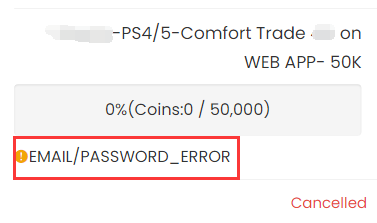
The following is a list of what you can do based on different process messages. Please kindly take a look, if you still have any questions, feel free to contact us via Live Chat.
EMAIL/PASSWORD_ERROR
It means that our system could not log in to your game account with the email/password you submitted, please make sure you type the correct account info.
What You Can Do:
1. Check your ea account password on www.ea.com.
2. After you check that, get coins again to submit the correct account details.
CODE_ERROR
It means our system could not login your account with the backup codes you submitted. Please make sure you submit valid backup codes. Usually, each code only could be valid for one time.
What You Can Do:
1. Create new backup codes on your EA account. For step-by-step tutorial, you can check it here.;
2. Get coins again to submit the correct account details.
Notice: If your order still shows "code_error" even after you submit new and valid codes, try to reset the password for your ea account, get new backup codes, and then get coins again.
WEBAPP_MARKET_LOCKED(Only for Comfort Trade 7.0)
It means your transfer market is locked on web app. Please unlock it first, so we can transfer coins for you.
What You Can Do
1. Keep playing FC games to unlock it. You can login web app to check. After login, click "TRANSFERS", you will see if it is unlocked.
2. When it's unlocked, get coins again to submit your correct EA account details.
Your EA Ultimate Team Coins must be at least 1500.
It means there are no enough coins as basic transaction coins in your FUT account.
What You Can Do:
1. Please log in your FUT account and get 1500 coins(5000 coins will be better) at least;
2. After you done this, please kindly log out your game account;
3. Get coins again to submit the correct account details.
GETTING_STARTED
It means there is no ultimat team linked with the ea account you submitted.
What You Can Do:
1. Find the correct EA account:
• Log in FC 26 on your console/pc;
• Scroll right in the menu to Customise;
• Open Online Settings;
• Open EA Account;
• Here you’ll find your public ID, your email address which link to your EA Account, and your join date.
2. Get coins again to submit the correct account details.
PLATFORM_ERROR
It means that the platform linked to your EA account doesn't match the platform you purchased the coins for.
What You Can Do
1. Double-check the platform linked to your EA account and the one you bought the coins on. If you bought the wrong ones, please contact us via live chat to change them to the correct platform.
2. Get coins again to submit the correct account details.
Here are some common reasons why withdrawal orders get cancelled. Check these to see if any apply to your situation, and try submitting your account details again. If you're still having trouble, our live chat team is here to help. Just let us know and we'll be happy to assist you!
Part 1: Buy NBA 2K23 MT Coins
1. Please login to your member account before placing an order (please register if you don't have one). Click the "NBA 2K23 MT Coins" button.

2. Choose your console and the number of MT coins you need, then click "Buy Now".
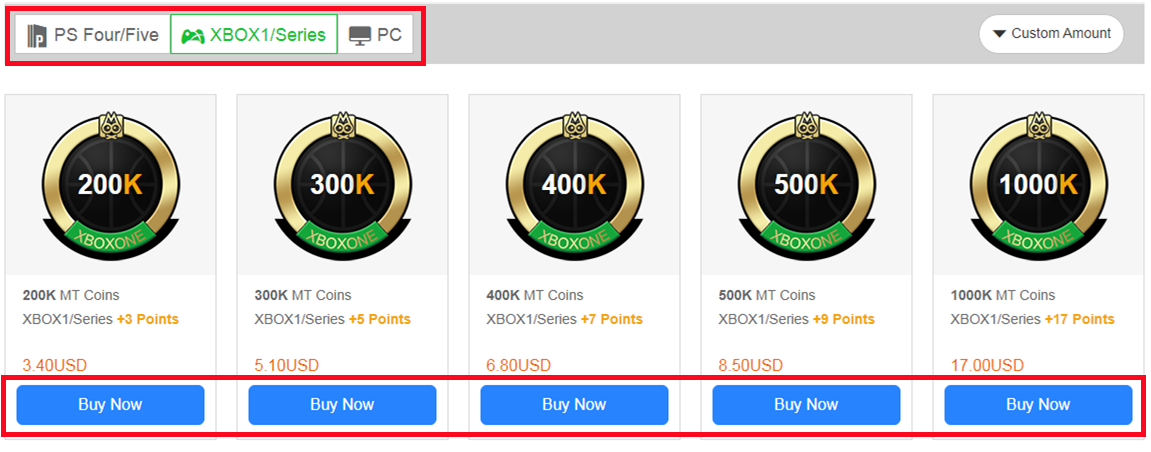
3. Choose your preferred payment method and proceed to check out. After paying successfully, MT coins will be added to your M8X member balance.
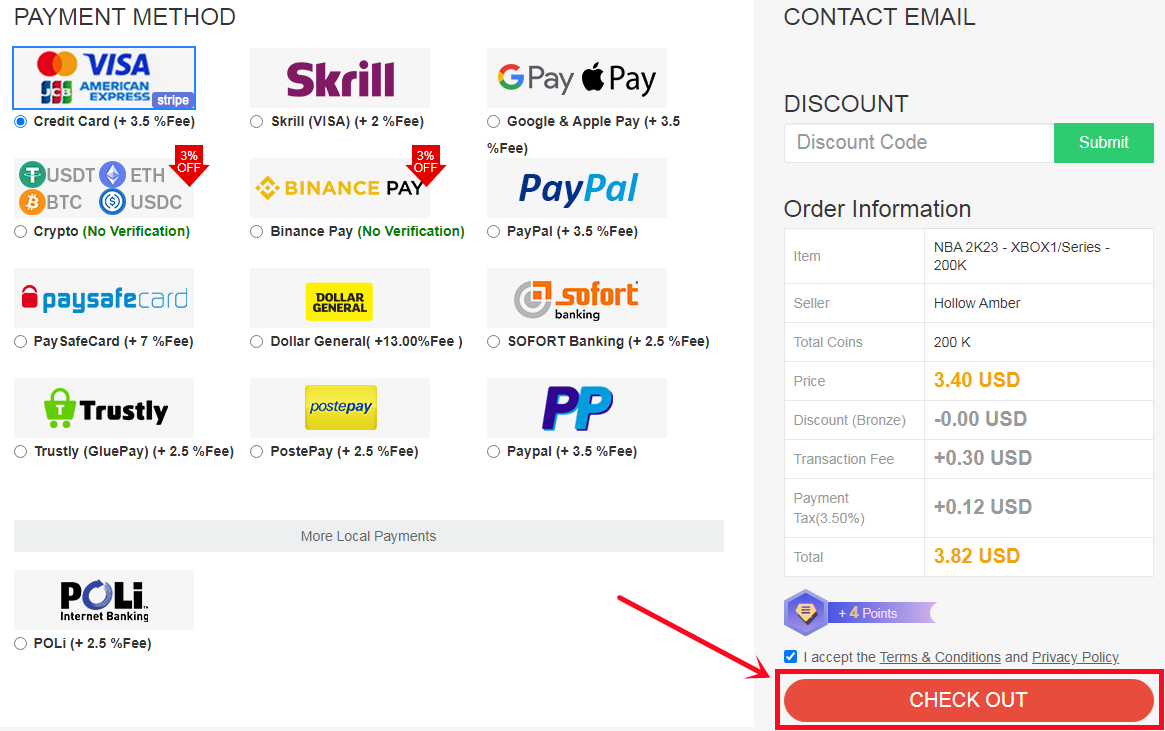
Part 2: Transfer NBA 2K23 MT Coins
4. Choose "Withdraw" and click the MT coins.
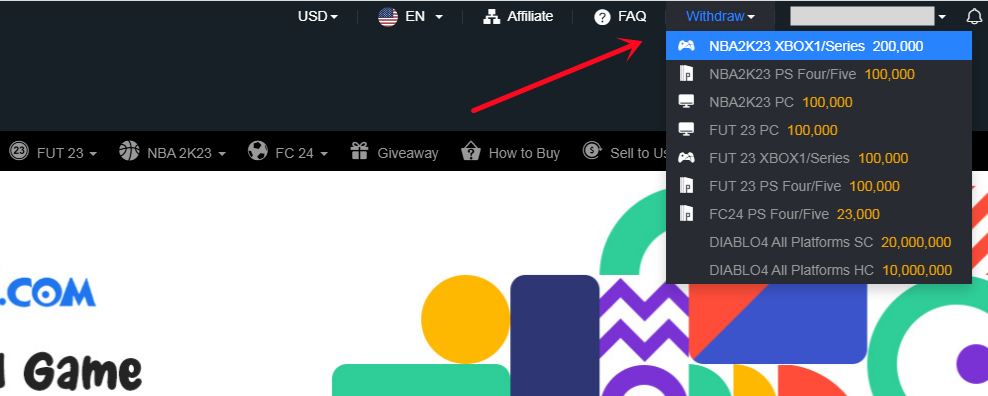
5. Choose "Player Auction", and click the "Go" button.
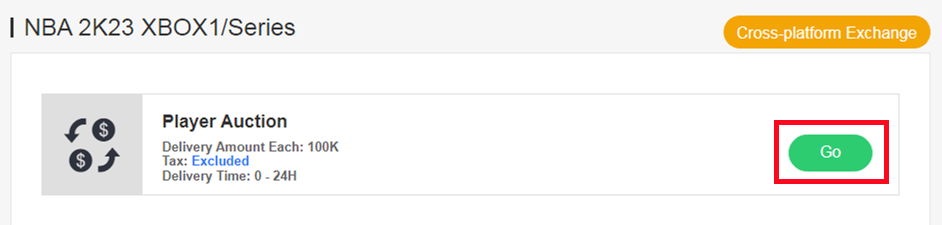
6. Auction your own card on the transfer market in-game, set the auction duration to 24 hours, set the start price as a random number, and set the buy now price to 100K. Fill in the player information in the form as required, and click "Submit".
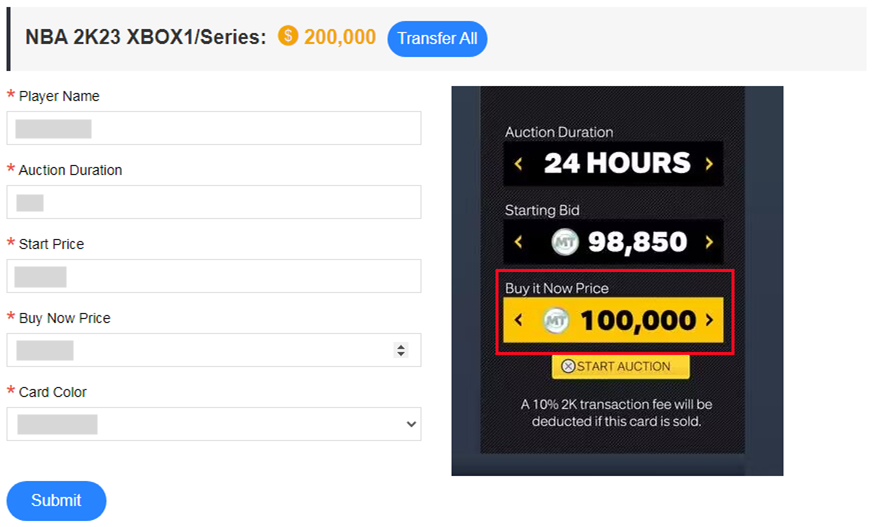
7. Check the withdrawal order status on "Delivery History". Please wait for a while until we buy your player card, then log in to collect your coins.
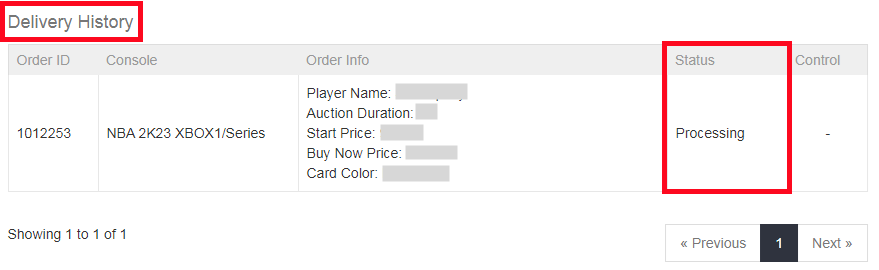
You can repeat this procedure to withdraw more coins.
When meeting this case, please kindly check the details of "Doesn't Work". If your account has any problems, there will be a hint for every incorrect detail. Then you can resubmit it when you are ready again.
Any problems, please feel free to contact us via Live Chat.
First purchase: Around 5 - 30 minutes to finish simple verification.
Old customers: Seconds if buying coins less than $100.
Order >$100: 5 - 30 minutes to finish "Card verification", then seconds.
2. Orders of withdraw coins:
Player Auction: 0-24H/100K, make sure all information is correct.
2. Click profile at the top right of the page, and click "Account Settings".
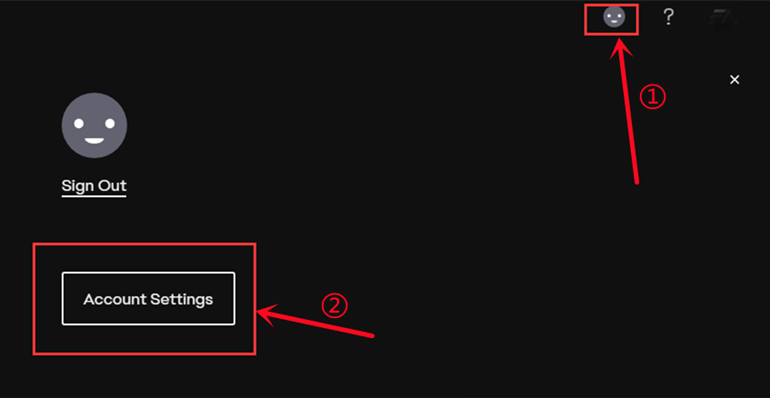
3. Click on the point "Security", then click "Turn On" option.
Notice: If the option shows "Turn Off" there, please skip ahead to step 6.
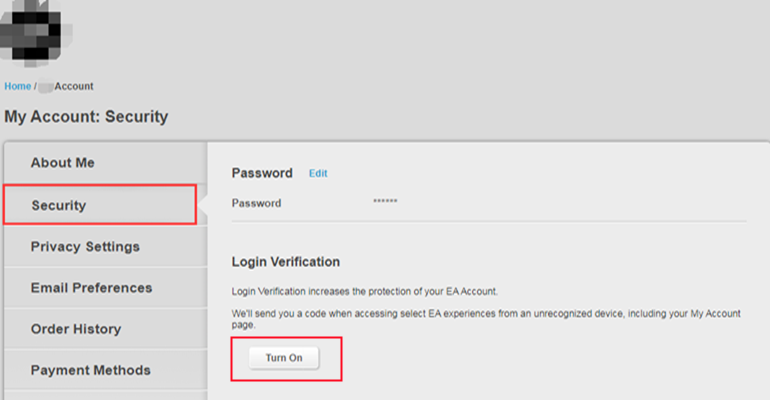
4. Choose "Email", then click "Send Code".
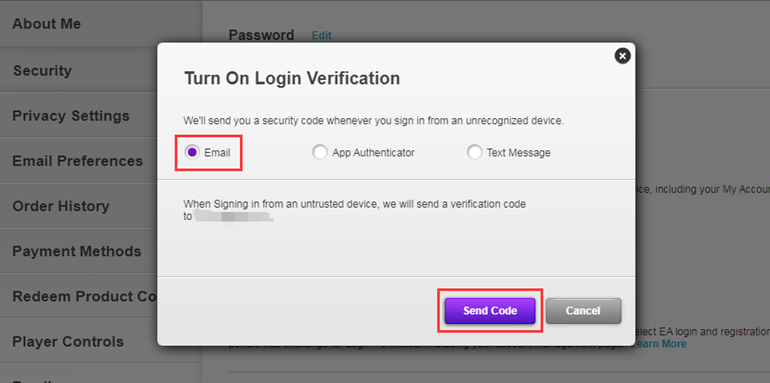
5. Type the security code you received in your email inbox, then "Turn On Login Verification".
After that, please skip ahead to step 8.
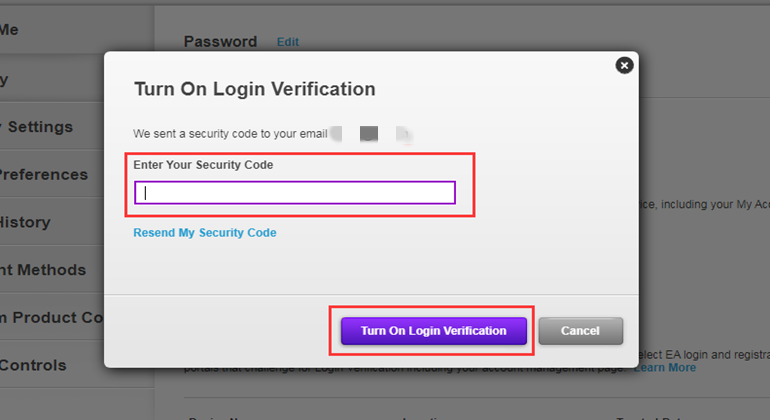
6. Click on "View" backup codes.
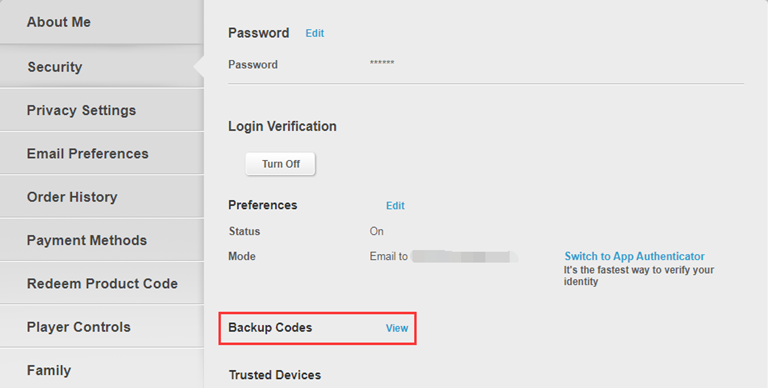
7. Click "Create New Codes" button.
Notice: If the backup codes are gray, it means they have already been used and expired because each code can only be used once. Click the button to get valid codes.
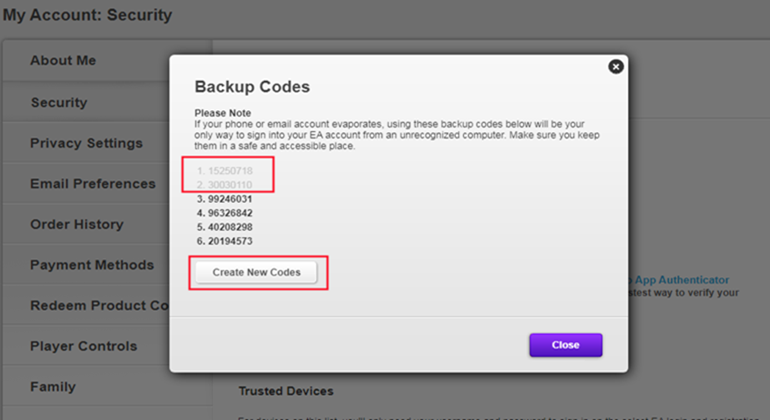
8. One-time copy of all six black backup codes then paste them into the fields.
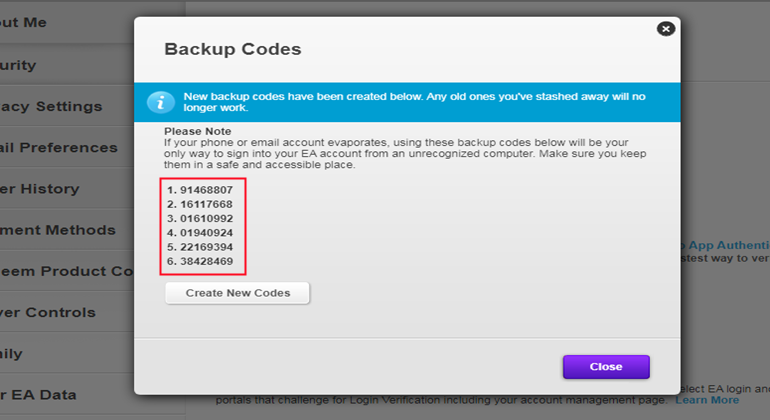
Here is a guide video link: https://www.youtube.com/watch?v=qYXy2GTo6DE
More details, go to https://help.ea.com/en/article/origin-login-verification-information/
At least 24 hours are required after your last delivery. Please do not submit multiple comfort trade orders within 24H, one order is the best.
2. Sign in fifa Ultimate Team

3. Choose the "Leave FUT" button at the bottom to log out of Ultimate Team and choose "Yes."
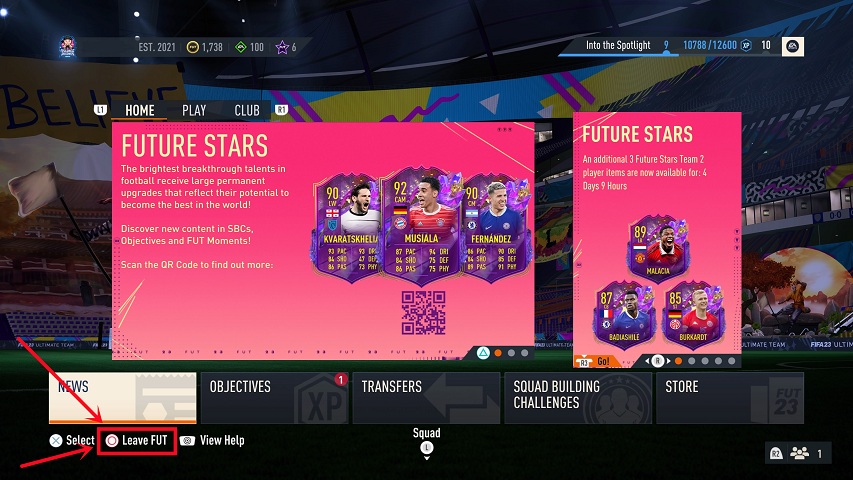
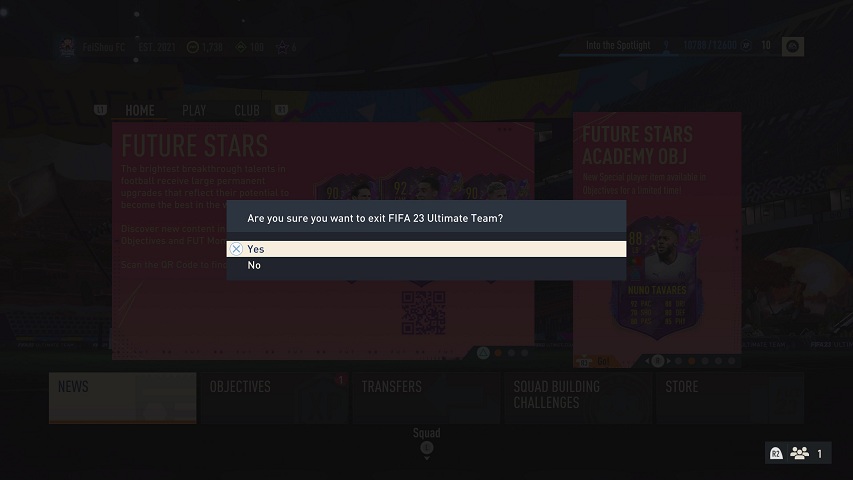
After that, you successfully logged out of Ultimate Team. While the transaction is being processed, please do not log in.
If you purchased coins for wrong console, please contact live chat to exchange coins for the console you need.
1. After payment, turn to "GET COINS" at bottom of the page, then choose the correct console to transfer coins.
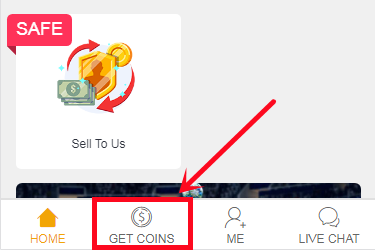
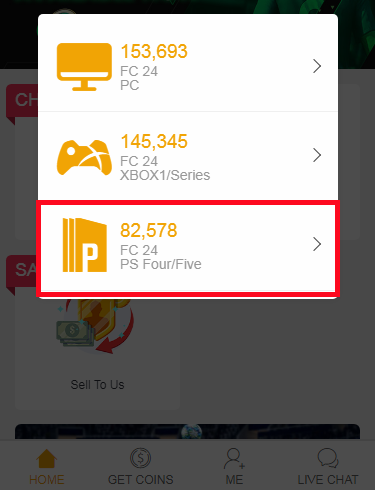
Note:
If the transfer market on your web app is unlocked, please choose the "Comfort Trade 5.0 on WEB APP" transfer method.
If the transfer market on your web app is locked, please choose the "Comfort Trade 5.0 on Console" transfer method.
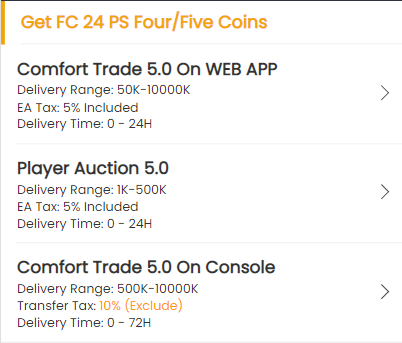
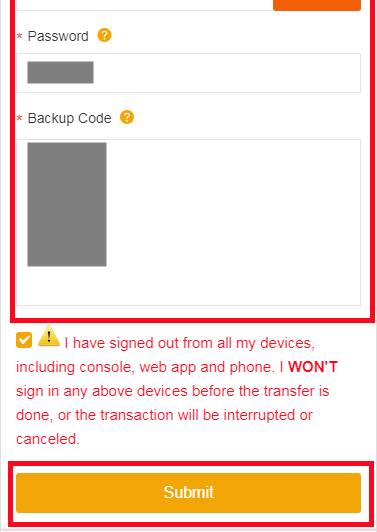
Player Auction 7.0
1. After payment, turn to "GET COINS" at bottom of the page, then choose the correct console to transfer coins.
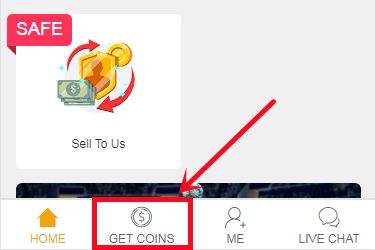
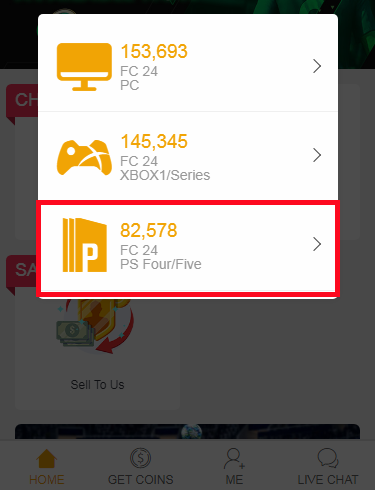
2. Choose Player Auction 7.0 method.
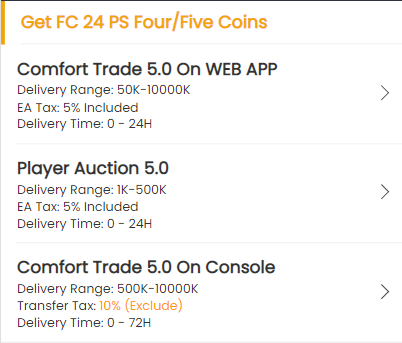
3. Type your EA account's current coins amount, click "Search" and get the search condition.
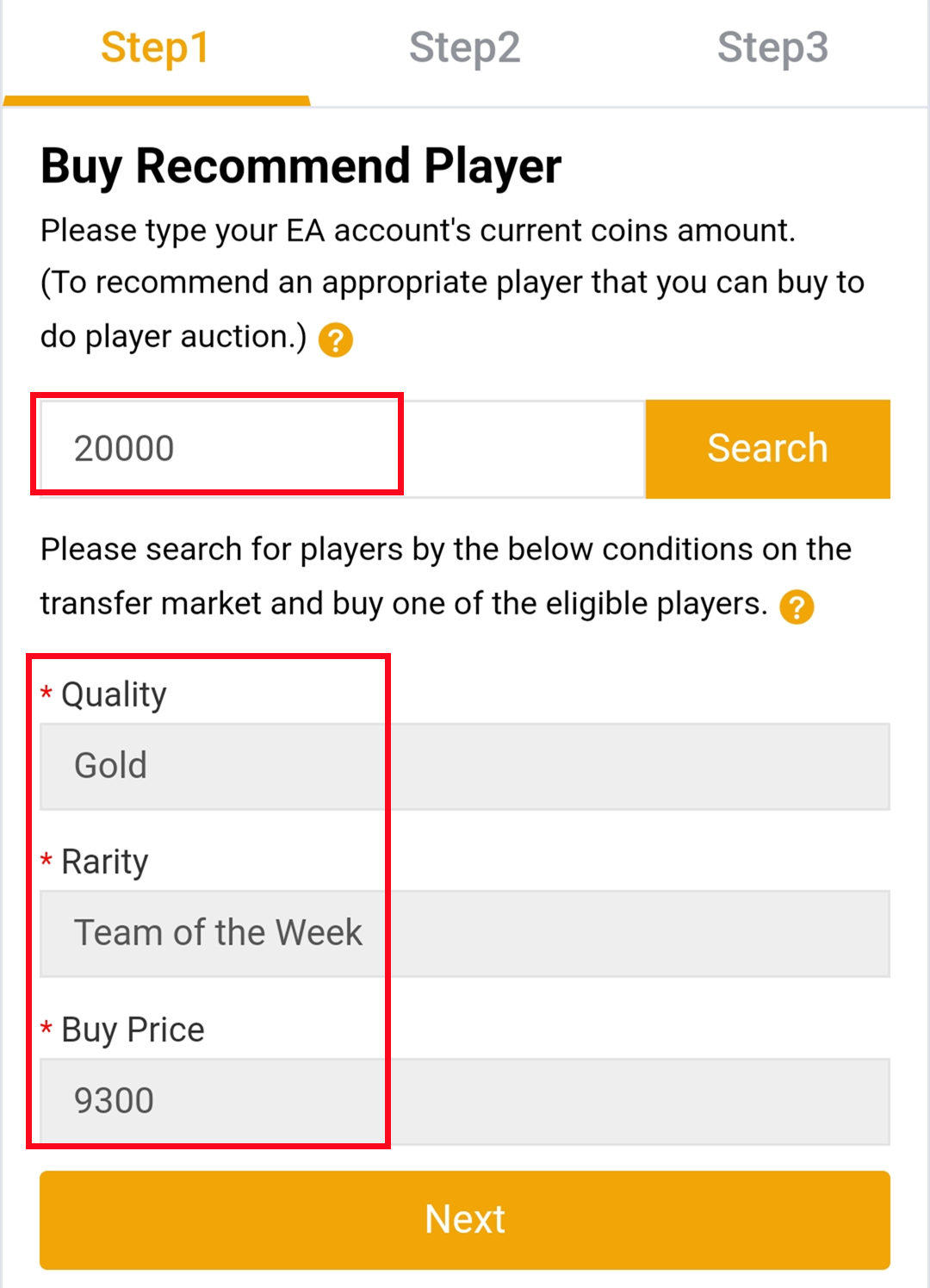
4. Come to the transfer market on EA web app/console, according to the condition, search for players and buy one of the eligible players.
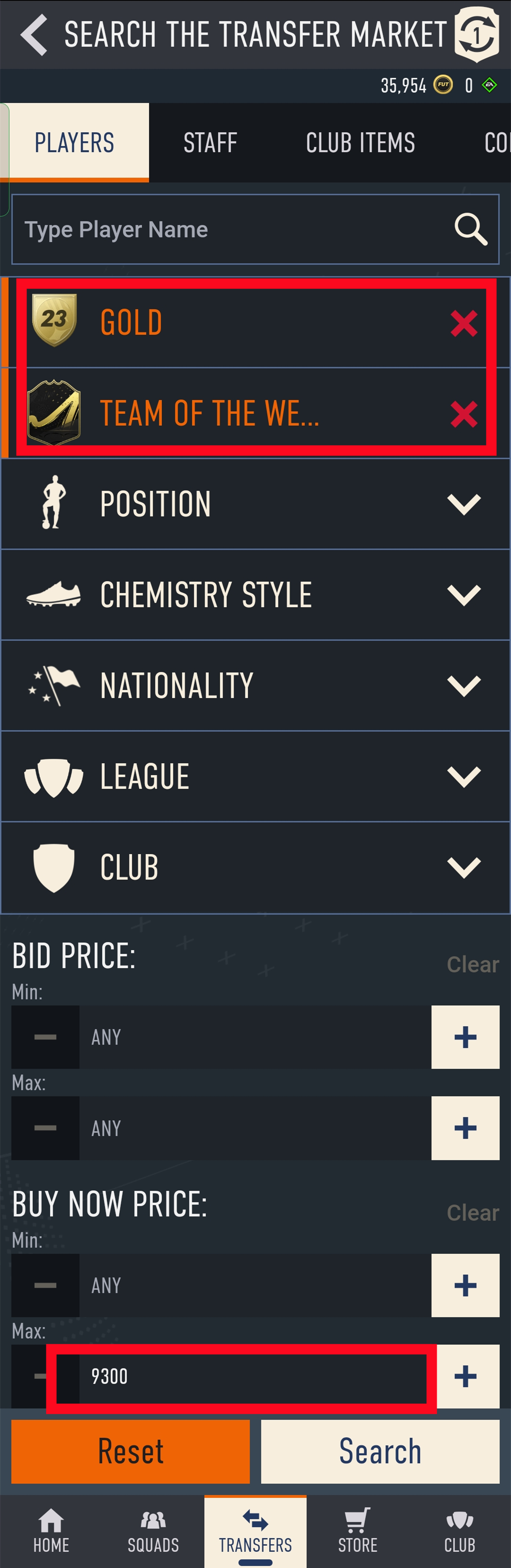
5. Back to Player Auction 7.0 page - step 1, click "Next" to Step 2. You will get the set price for the player.
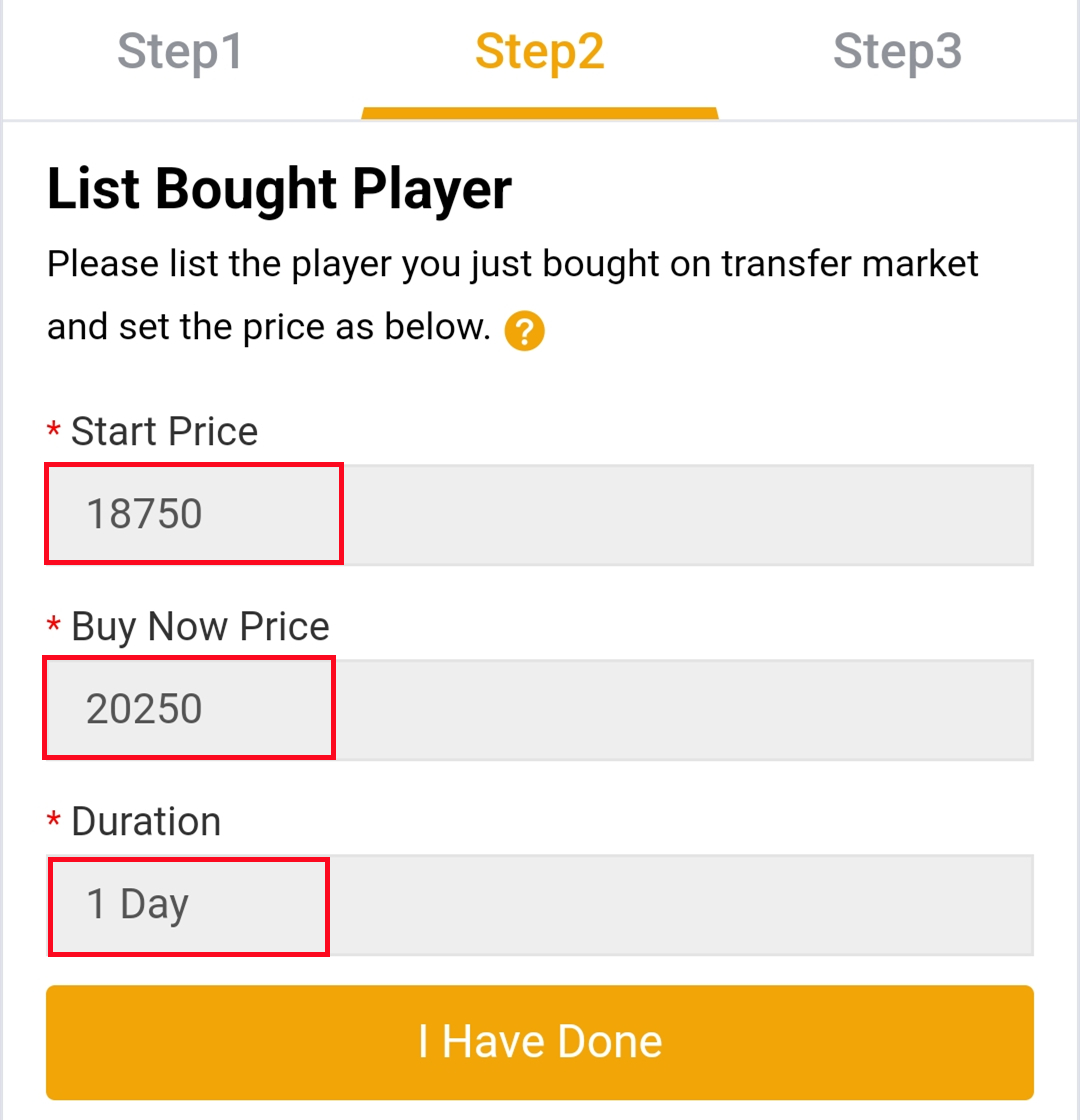
6. Come to EA web app, list your bought player on the transfer market and set the price exactly as per the info provided by us.

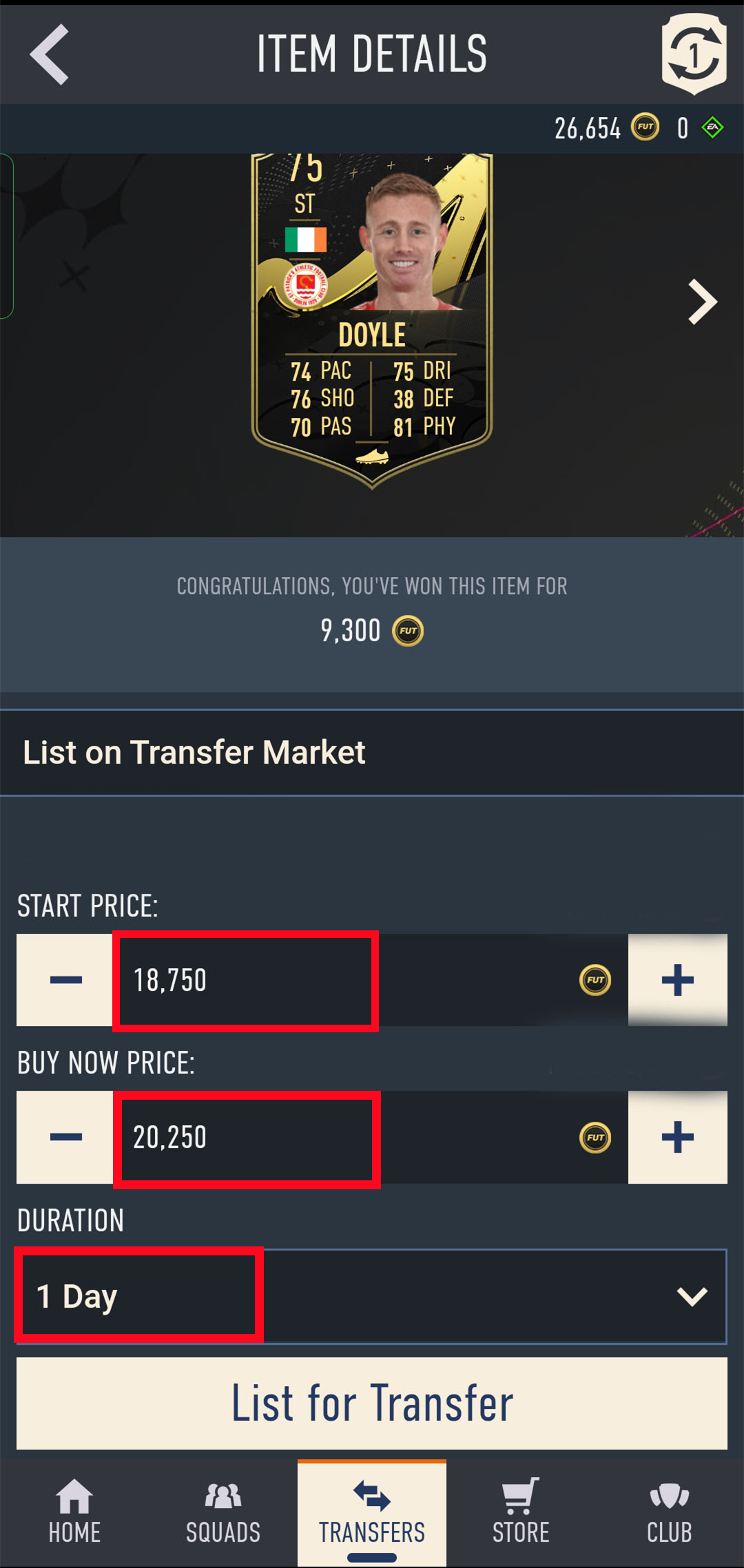
7. Back to Player Auction 7.0 page - step 2, click "I Have Done" to Step 3. Type your listed player's name and select the right one then click "Search".
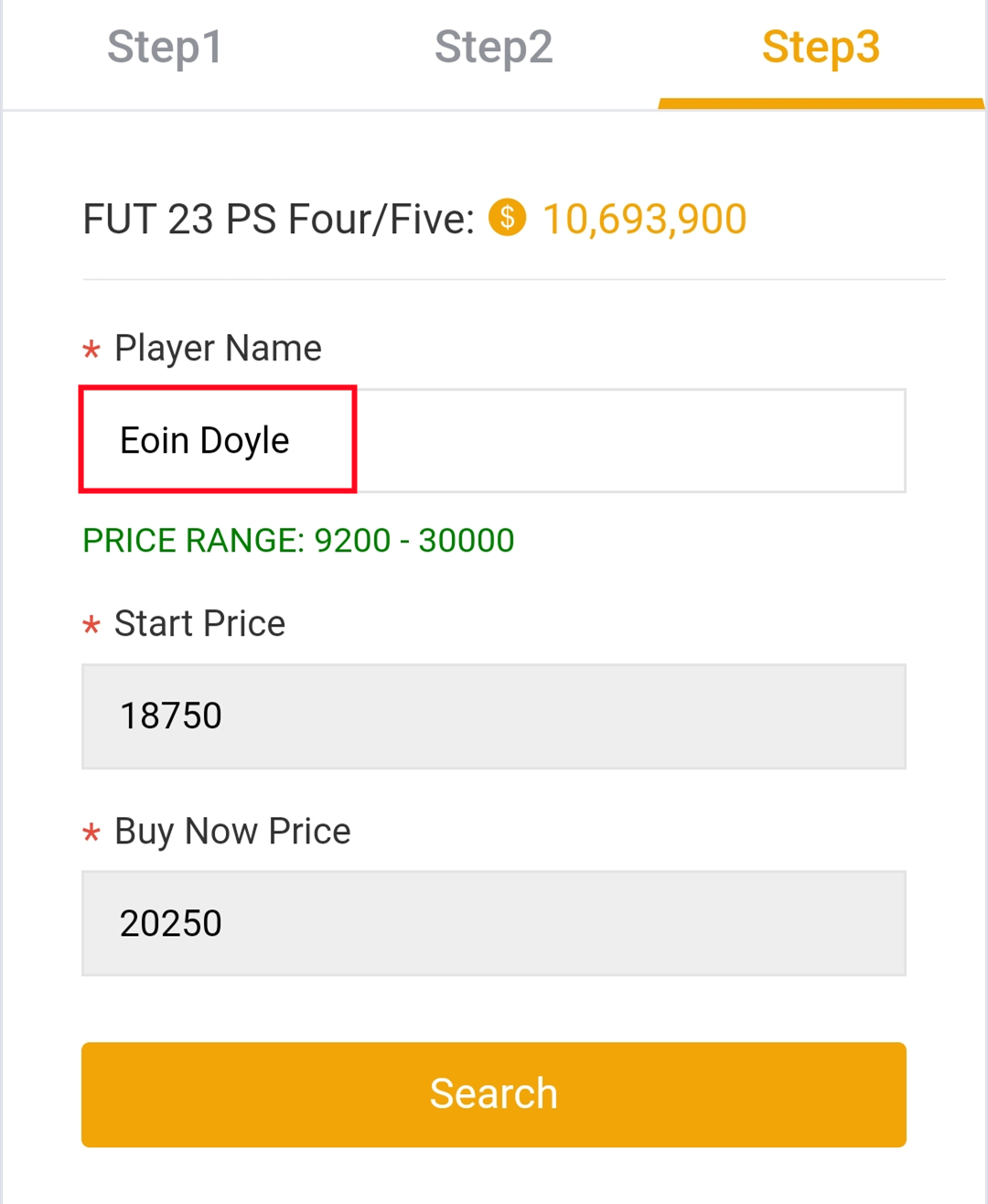
8. Our system will locate player cards automatically. Please confirm and choose the player card listed by you, then click "Buy Now".
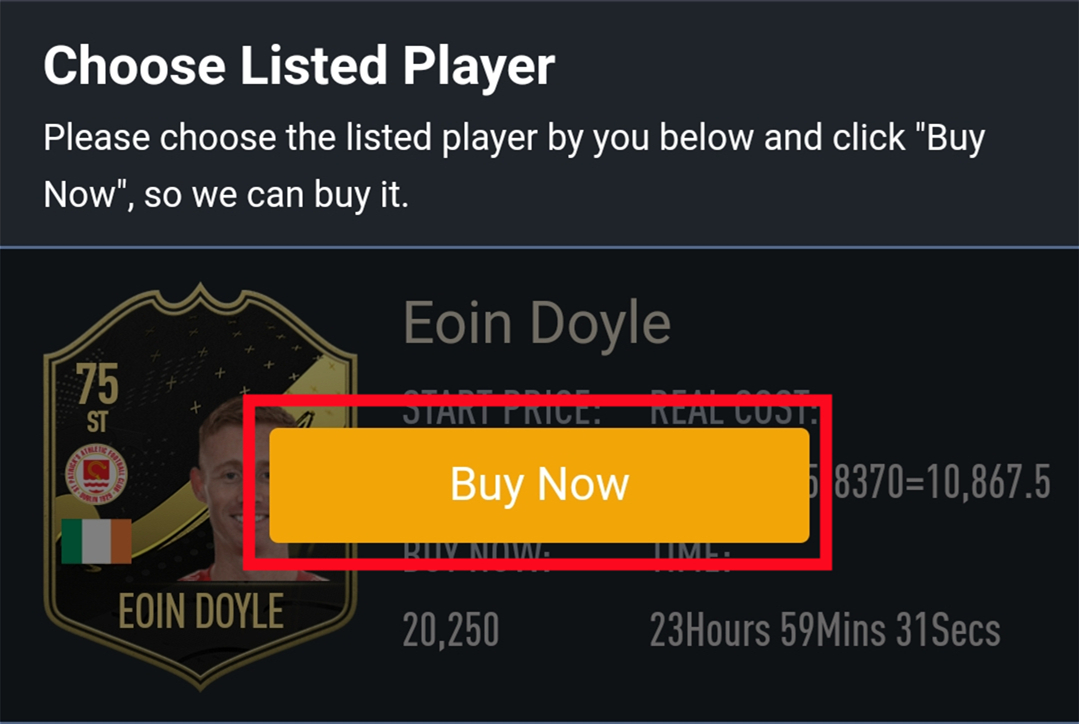
9. Please wait for a while till we buy your player card, then log in to collect your coins. You can repeat this process to withdraw more coins via Player Auction 7.0.
If you are unable to log in with your current password, EA may reset it. We will not and cannot change your password; however, you may set a new one by logging in to the webapp and clicking the "forgot your password" option at https://www.ea.com/ea-sports-fc/ultimate-team/web-app/. If there is still an issue, please contact us via chat or email with your order number.
From Balance System to Order System:
Currently, our website operates on a balance system where you pre-purchase coins and use them as needed. After the update, we will be transitioning to an order system. This means that you will place orders for specific amounts of coins whenever you need them, and the coins will be delivered directly to your game account upon order completion.
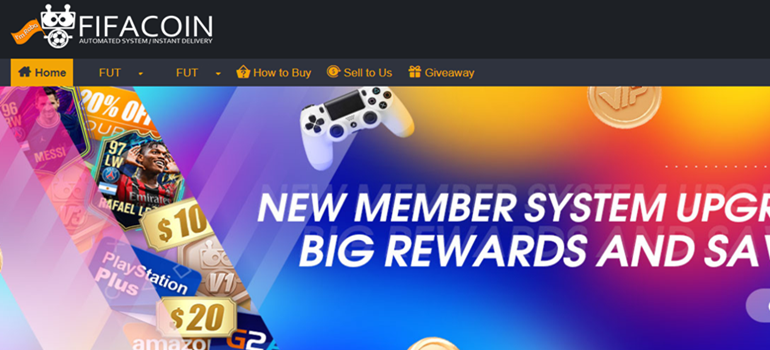
2. Select your console, then enter or select the coins amount you want to buy, and click "Buy Now".
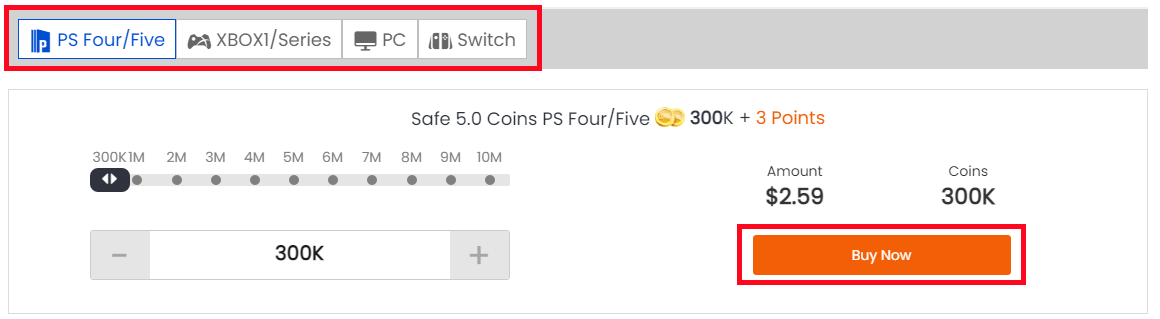
3. You'll be led to the payment page, select one of the payment methods and send your payment.
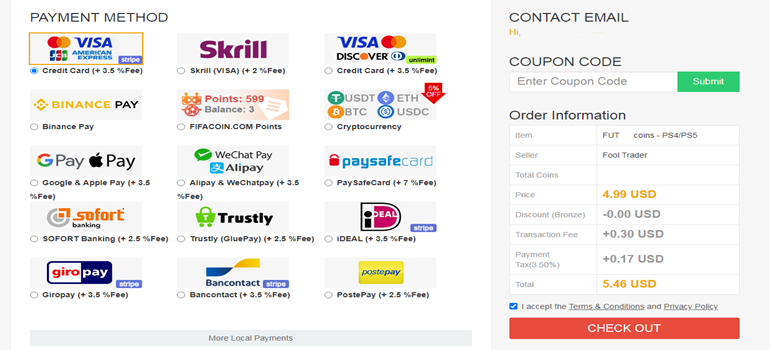
After payment, you have 2 trade ways to get coins from your FIFACOIN.com member account:
Comfort Trade 7.0:
1. Click "Get Coins" at the top right of the page.
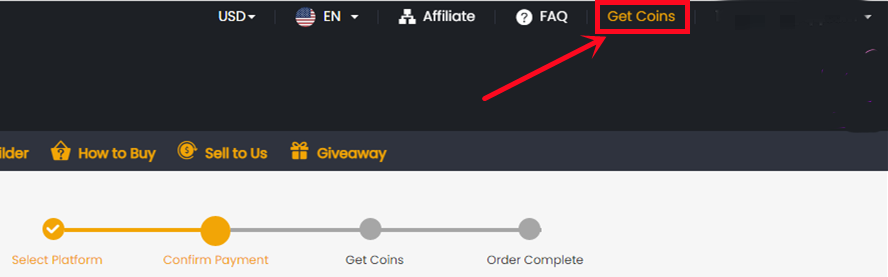
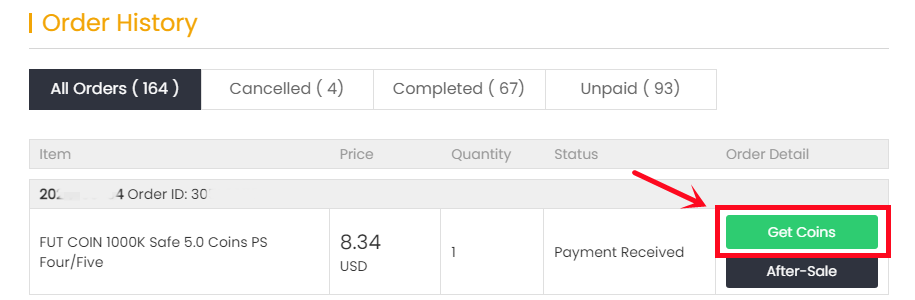
2. Choose "Comfort Trade 5.0 On WEB APP" transfer method and etner your Origin Account correct information into the blank and click "Submit". It will take a few minutes to verify your account, please wait patiently..
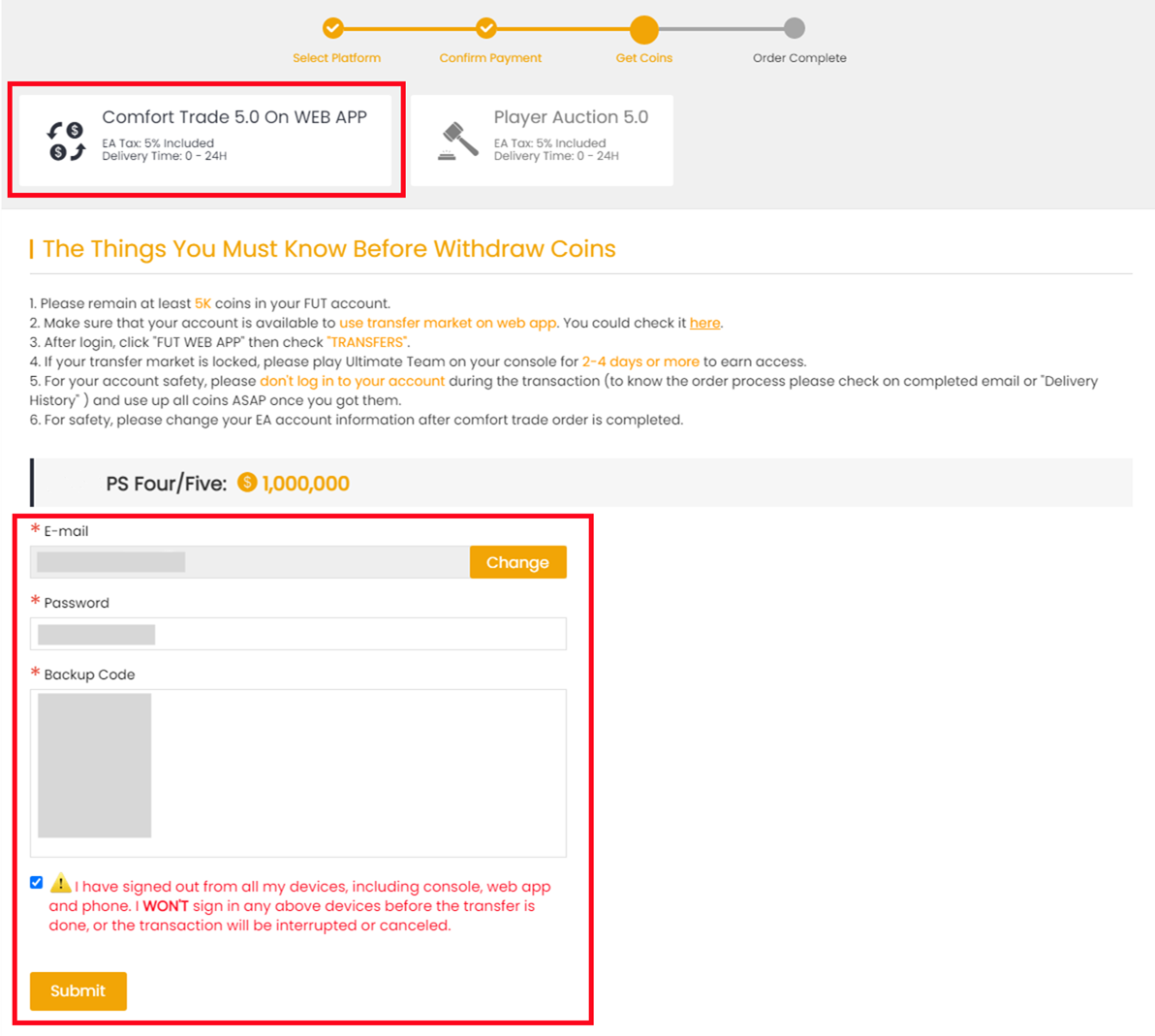
3. You can check your "Delivery History" to know the coins transfer processing.
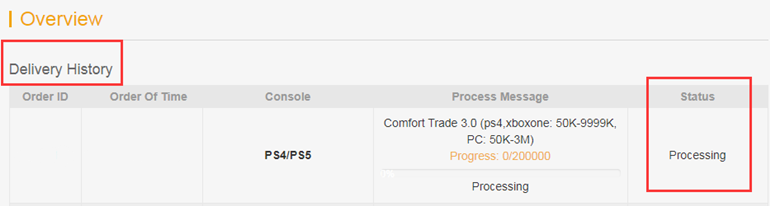
Player Auction 7.0:
1. Select "Get Coins" at the top right of the page.
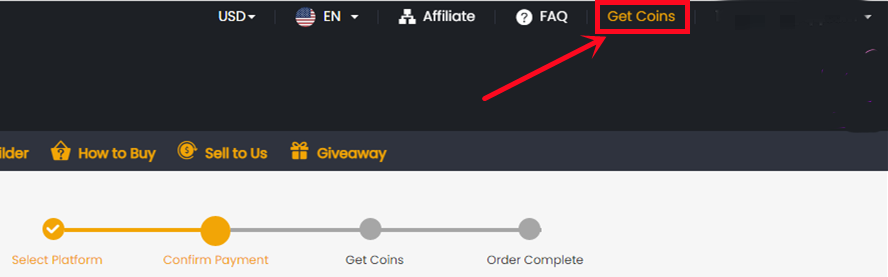
2. Choose Player Auction 7.0.
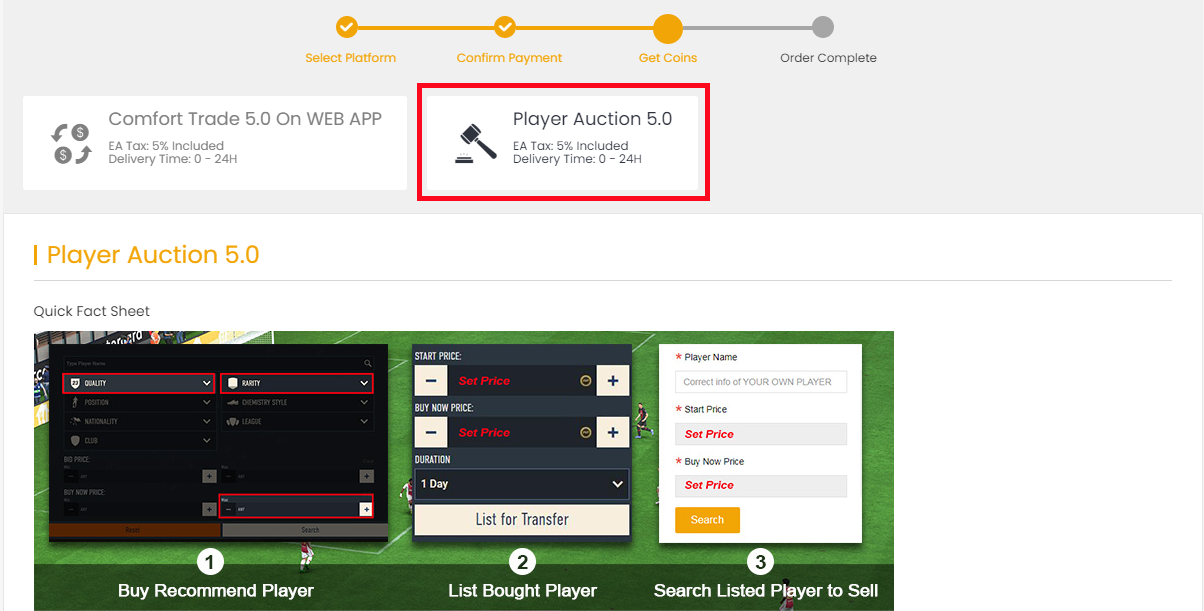
3. Scroll down, type your EA account's current coins amount, click "Search" and get the search condition.
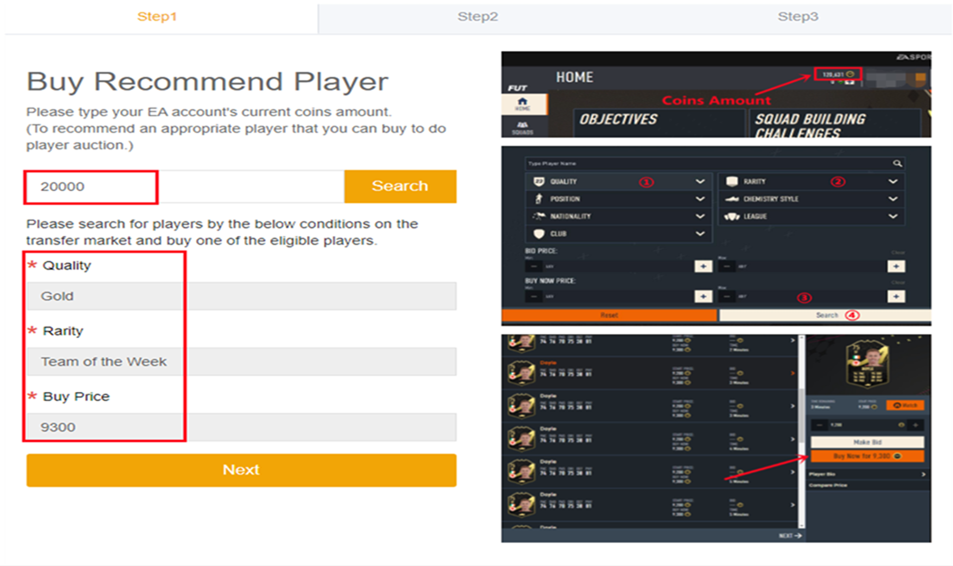
4. Come to the transfer market on EA web app, according to the condition, search for players and buy one of the eligible players.
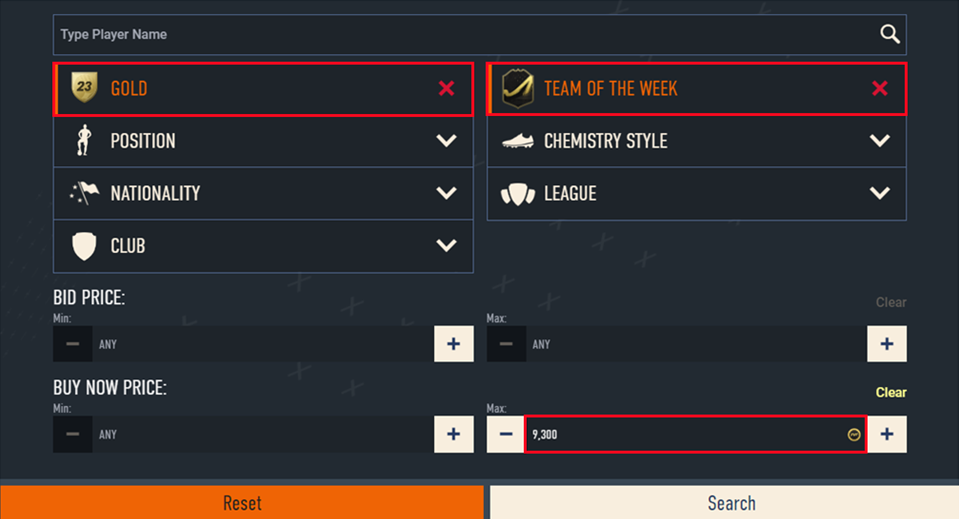
5. Back to Player Auction 7.0 page - step 1, click "Next" to Step 2. You will get the set price for the player.
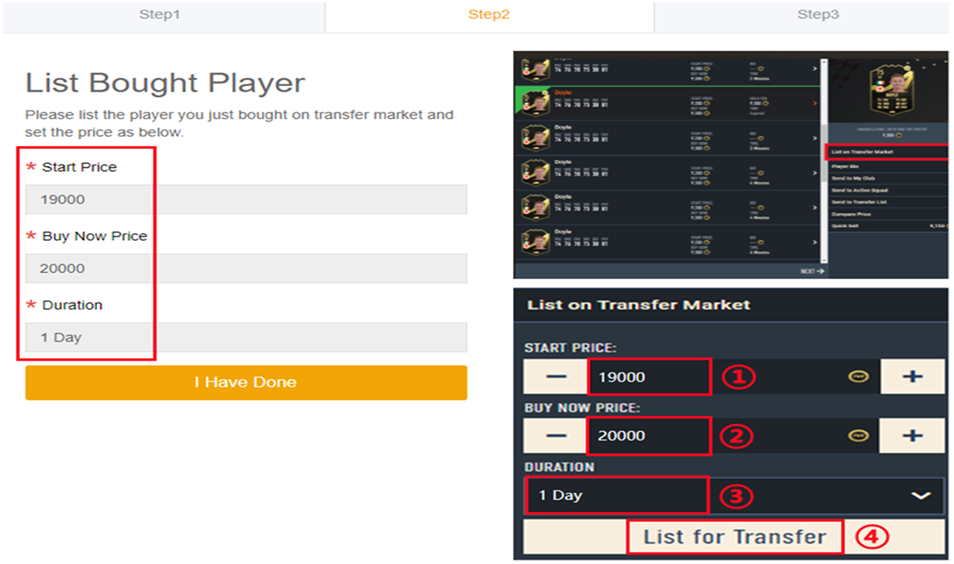
6. Come to EA web app, list your bought player on the transfer market and set the price exactly as per the info provided by us.
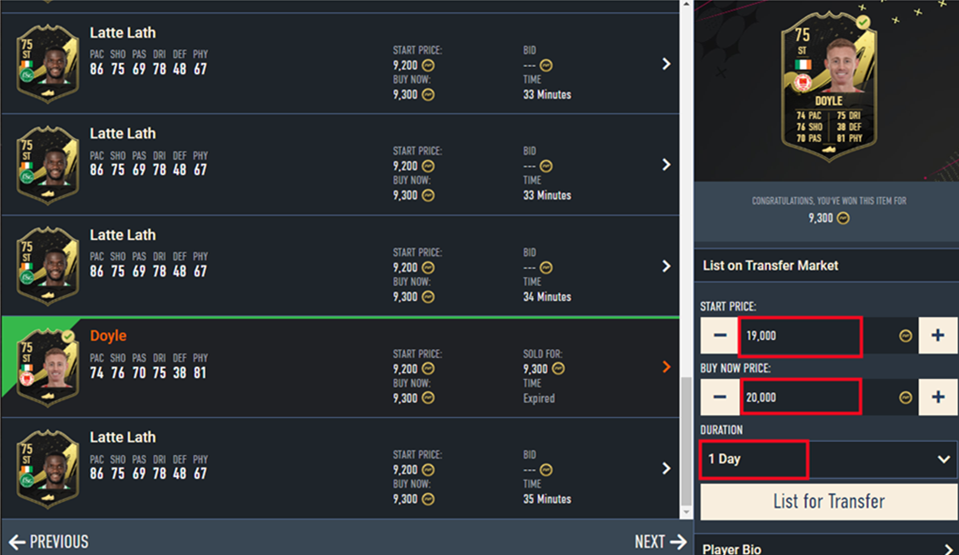
7. Back to Player Auction 7.0 page - step 2, click "I Have Done" to Step 3. Type your listed player's name and select the right one then click "Search". Our system will locate player cards automatically. Please confirm and choose the card listed by you, then click "Buy Now".
*Real Cost*:
It means how many coins you can withdraw from this transfer process. We only cover 5% EA tax. Please kindly note that the cost you used to buy player is excluded.
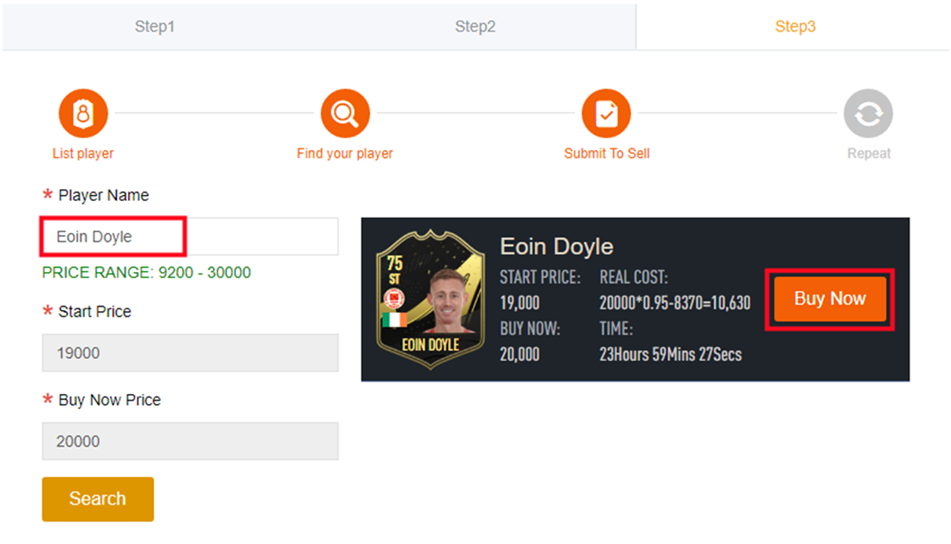
8. Please wait for a while till we buy your player card, then log in to collect your coins.
You can repeat this process to withdraw more coins via Player Auction 7.0.
To ensure a smooth transition, your previous balance has been automatically converted into a single order with the same amount of FC 24 coins. In 15 days after the update, a pop-up window will appear to guide you confirm the conversion. Don't miss out. The pop-up will show like below, please click "Confirm", it will generate one order for each platform, and then you can click "Get Coins" to get coins to game account as usual.
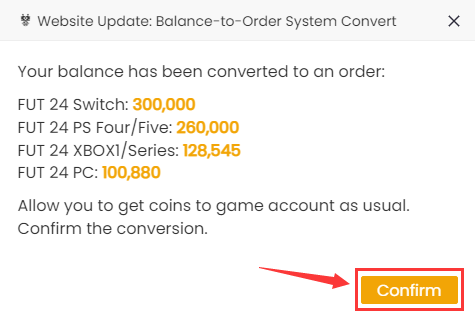
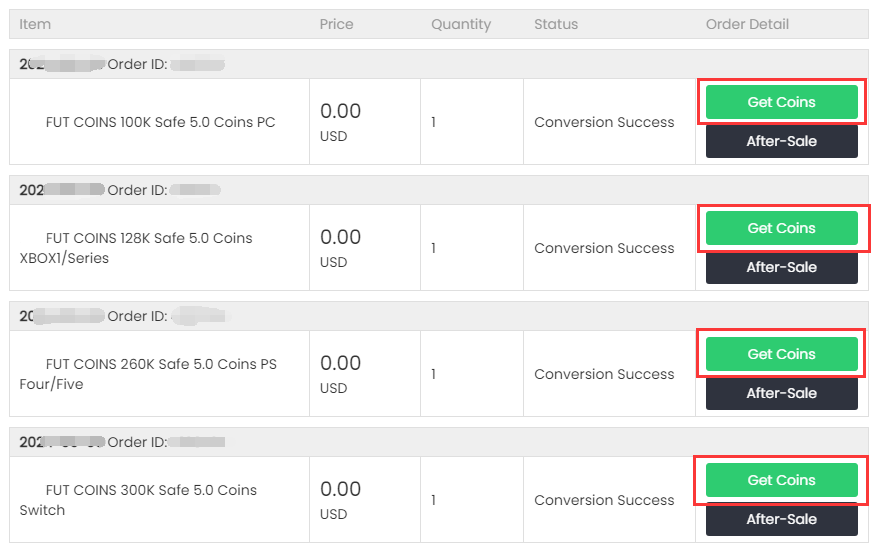
传输中断 表示当我们尝试登录您的帐户时您正在使用您的控制台或网络应用程序,我们无法在您使用它时登录以处理您的订单。 因此,请退出所有设备并通过电子邮件或 实时聊天通知我们。
如果您已经登出,但仍然显示“传输中断”,请在 30 分钟后再次查看,系统需要一些时间冷却。
Cancelled means your withdrawal order was cancelled for some reason. However, don't worry, the process message with your withdrawal order (like the picture below) will show why your order was cancelled. Please address the issue and resubmit your withdrawal request.
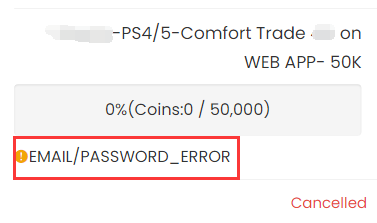
The following is a list of what you can do based on different process messages. Please kindly take a look, if you still have any questions, feel free to contact us via Live Chat.
EMAIL/PASSWORD_ERROR
It means that our system could not log in to your game account with the email/password you submitted, please make sure you type the correct account info.
What You Can Do:
1. Check your ea account password on www.ea.com.
2. After you check that, get coins again to submit the correct account details.
CODE_ERROR
It means our system could not login your account with the backup codes you submitted. Please make sure you submit valid backup codes. Usually, each code only could be valid for one time.
What You Can Do:
1. Create new backup codes on your EA account. For step-by-step tutorial, you can check it here.;
2. Get coins again to submit the correct account details.
Notice: If your order still shows "code_error" even after you submit new and valid codes, try to reset the password for your ea account, get new backup codes, and then get coins again.
WEBAPP_MARKET_LOCKED (Only for Comfort Trade 7.0 on WEB APP)
It means your transfer market is locked on web app. Please unlock it first, so we can transfer coins for you.
What You Can Do
1. Keep playing FC games to unlock it. You can login web app to check. After login, click "TRANSFERS", you will see if it is unlocked.
2. When it's unlocked, get coins again to submit your correct EA account details. The order will be kept on our site, with no expiration before the next version of FC release.
Your EA Ultimate Team Coins must be at least 1500.
It means there are no enough coins as basic transaction coins in your FUT account.
What You Can Do:
1. Please log in your FUT account and get 10000 coins at least. Having more coins will lead to faster and safer order fulfillment;
2. After you done this, please kindly log out your game account;
3. Get coins again to submit the correct account details.
GETTING_STARTED
It means there is no ultimat team linked with the ea account you submitted.
What You Can Do:
1. Find the correct EA account:
• Log in FC 26 on your console/pc;
• Scroll right in the menu to Customise;
• Open Online Settings;
• Open EA Account;
• Here you'll find your public ID, your email address which link to your EA Account, and your join date.
2. Get coins again to submit the correct account details.
PLATFORM_ERROR
It means that the platform linked to your EA account doesn't match the platform you purchased the coins for.
What You Can Do
1. Double-check the platform linked to your EA account and the one you bought the coins on. If you bought the wrong ones, please contact us via live chat to change them to the correct platform.
2. Get coins again to submit the correct account details.
Here are some common reasons why withdrawal orders get cancelled. Check these to see if any apply to your situation, and try submitting your account details again. If you're still having trouble, our live chat team is here to help. Just let us know and we'll be happy to assist you!
The backup codes you submit expired. Please log in to your EA account to create new backup codes and send them to us via live chat.
How to do that?
1. Log in to your EA account on ea.com
2. Click "Create New Codes" to get new and valid codes. For step-by-step tutorial, you can check it here
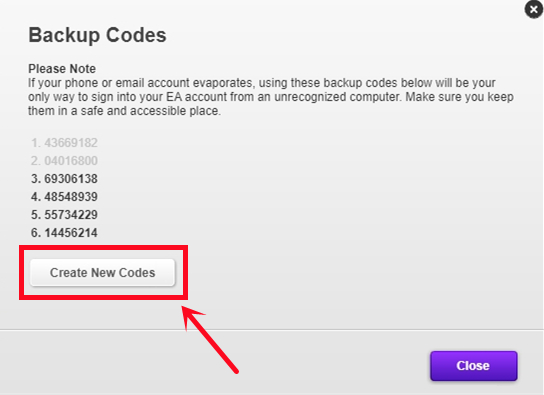
For further detailed tutorial, you can check it here.
Your order cannot be started due to the low number of coins in your FUT account. Please login to your FUT account to get 5k-30k coins first. After completing it, please log out and contact us via live chat so we can resume your order.
The trader is in the process of transferring your coins. Please log out of your EA account on all devices. After completing it, Please get in touch with live chat to resume your order.
This order status means you have completed a withdrawal order in the past 24 hours, we need to wait sometime to start the next one.
For your account safety, we only can do one deal for one account per 24 hours. The 24-hour period starts as soon as your last withdrawal is complete. For an estimated start time, please contact live chat.
P.S. Playing games while you wait is fine, but it's best to log out in time before we begin your order so you can get your coins as soon as possible.
Your transfer list is no more size available for transactions.
Please follow the steps:
1. Please kindly log in to your game account and remove at least 15-20 slots for us.
2. After you remove 15-20 slots, please kindly log out all your game account.
3. We will go on your order, once it is completed, we will send you mail.
这意味着您的一部分金币已成功提取。不过别担心,剩余的金币将退回到您的会员账户余额。您仍然可以像往常一样点击“获取金币”将它们再次转入游戏账户。
附言: 如果您剩余的金币少于 5 万,您可以在下次购买时提取。它们没有有效期。当您再次订购时,您可以将 2 个订单合并为一个并一次性提取所有金币。
The order is completed, you can log in to your account to check and use the coins now. Don't leave coins in your game account, please.
Notice:
1. Please use these coins immediately when you receive them
2. Please change your game account password as soon as possible for the account's security.
P.S. If you can't log in after the order is completed, please change your game account password, and then wait 30 mins, and try to log in again. Usually, the system will have 30 mins of cool-down time after the completed transaction.
Have fun in the game and welcome back again. :)