Diablo 4: How to fix error code 1
2023-08-08 06:40
If you're wondering how to fix Diablo 4 error code 1" a common explanation is that when installing or updating the game, there was a problem writing files to the installation folder. This is because your antivirus or security settings are preventing the Or when updating the game files are written to the installation folder. This could be due to antivirus software or security settings preventing your computer from accessing necessary files.

Error code 1 can also be caused by server congestion or an unstable internet connection. This error code can occur when too many people try to connect to the server at the same time or when too many people try to play the game at the same time. You may receive this error code when you try to connect to a server or join an online game. This error may also appear if you have an unstable internet connection.
Players can try several different methods to fix Error Code 1 in Diablo 4. If you are having trouble installing a game, you may need to temporarily turn off your antivirus software or change your security settings to allow the game to access your computer's files. If there is a problem connecting to the server, players can restart their internet connection, reset the game or console, or wait until the number of people trying to connect to the server has decreased and try again.
What is error code 1?
Diablo error code 1 can be caused by a variety of reasons, such as game installation issues, server connection issues, or antivirus program interference. Error code 1 has different meanings depending on the usage.
When you receive error code 1 in Diablo, it's important to understand what happened before the error. Error code 1 may occur during installation or update. This can be caused by a problem copying the files to the installation folder or by antivirus software interfering with the installation.
How to fix error code 1?
use repair tools
Open Battle.net and click on the gear icon as before.
Choose Scan and Repair instead of Check for Updates.
This tool will check your game files for corrupt data and repair them if found.
turn off antivirus software
If the problem persists, the next step may be to turn off the antivirus software.
Security settings may prevent Battle.net and Diablo 4 from accessing certain files required to launch the game.
In most cases, look for the antivirus icon in the taskbar and disable it.
You may need to check hidden icons to see some antivirus programs.
Allow Diablo 4 through Windows Firewall
Open Settings and select Update & Security.
Open Windows Security and select Firewall and Network Protection.
A new window will open. From there, select the "Allow an app through firewall" option.
Before doing anything, click the "Change Settings" button to allow settings to be changed.
Then select Diablo 4 from the list below and check the private and public options. Then click OK to complete this workaround.
If you don't see Diablo 4 in the list, click the "Allow another application" button.
Check for updates on Battle.net
Open Battle.net and look for the gear icon near the "Play Now" section.
Click the gear and select Check for Updates.
If any updates need to be installed, let the process complete.
Reset your PC and games
Quit Diablo 4 and quit the Battle.net Windows application.
Start your computer. Open the Battle.net desktop application and open the Diablo 4 game tab.
Click the three-dot menu labeled "Options," then click "Scan and Repair."
The app checks for corrupted game files and automatically repairs them if found.
After the repair is complete, launch Diablo 4 again and check if the error code 1 issue persists.
 |
Diamond: great assistance, great price, I think it's the best website for fc coins. I purchased a lot of time from m8x, and it's all ok!
The customer has bought: FC 26 Coins |
    
|
 |
Andrew: Their service is top notch, I have completed several orders with them, the latest being 3121xxxx. Everything goes smoothly, I highly recommend them!
The customer has bought: FC 26 Coins |
    
|
 |
OATMillllk: This was my first time using this site, so I only tried a small number of coins. To be honest, their delivery speed was amazing because they completed the withdrawal in only 5-6 minutes. Although they have a tutorial page, I prefer communicating with customer service, and their response was quick, providing me with fast and effective assistance. I placed another order this week, and there were still no problems. M8X will be my first choice for purchasing FC 26 Coins.
The customer has bought: FC 26 Coins |
    
|
 |
John: It is excellent as it is fast, cheap, reliable, and a fantastic company which is easy to work with and simple to use whilst transferring coins fast.
The customer has bought: Diablo 4 Gold/Items |
    
|
 |
Huncho: great site, no problems, very fast, I bought Diablo Gold last year too from it, and no problems with them, good work, really recommend checking their site.
The customer has bought: Diablo 4 Gold/Items |
    
|
 |
Rockoon: Great site to trade, buy and sell items online. I didn’t have any problem buying my items when I played Diablo.
The customer has bought: Diablo 4 Gold/Items |
    
|
 |
Devin: M8X is a platform that inspires trust from the first interaction. It offers fast, transparent, and well-organized services, and the purchase process is carried out without complications. Communication is excellent, responses are prompt, and the team shows seriousness and attention to detail.
The customer has bought: Fortnite V-Bucks |
    
|
 |
Piotrowski: Convenient and FAST, worked well. I have trust in this team. Will likely use again, am a repeat customer.
The customer has bought: Fortnite V-Bucks |
    
|
 |
Paul: Legit. Been using them for years when their domain name was FIFACOIN. I’ve spent over $1k usd in FC 26 and Fortnite V-Bucks until now. Would definitely recommend.
The customer has bought: Fortnite V-Bucks |
    
|
 |
Oparazim: Prices are competitive, and product delivery complies with exactly what is promised. The overall experience conveys professionalism and care for the customer. I recommend M8X to anyone looking for a safe and efficient service about the game boosting.
The customer has bought: Boosting Service |
    
|
 |
Castellanos: Great ethical service! I wish I could use them more than once a day, but it’s best to follow the rules! everyone use M8X! They are amazing!!
The customer has bought: Boosting Service |
    
|
 |
Travis: M8X makes things so easy. Their reliable coin transfer service and game boosting are the gifts for the game users. I have made more than 5 purchases and never had any wrong. Would highly recommend!
The customer has bought: Boosting Service |
    
|